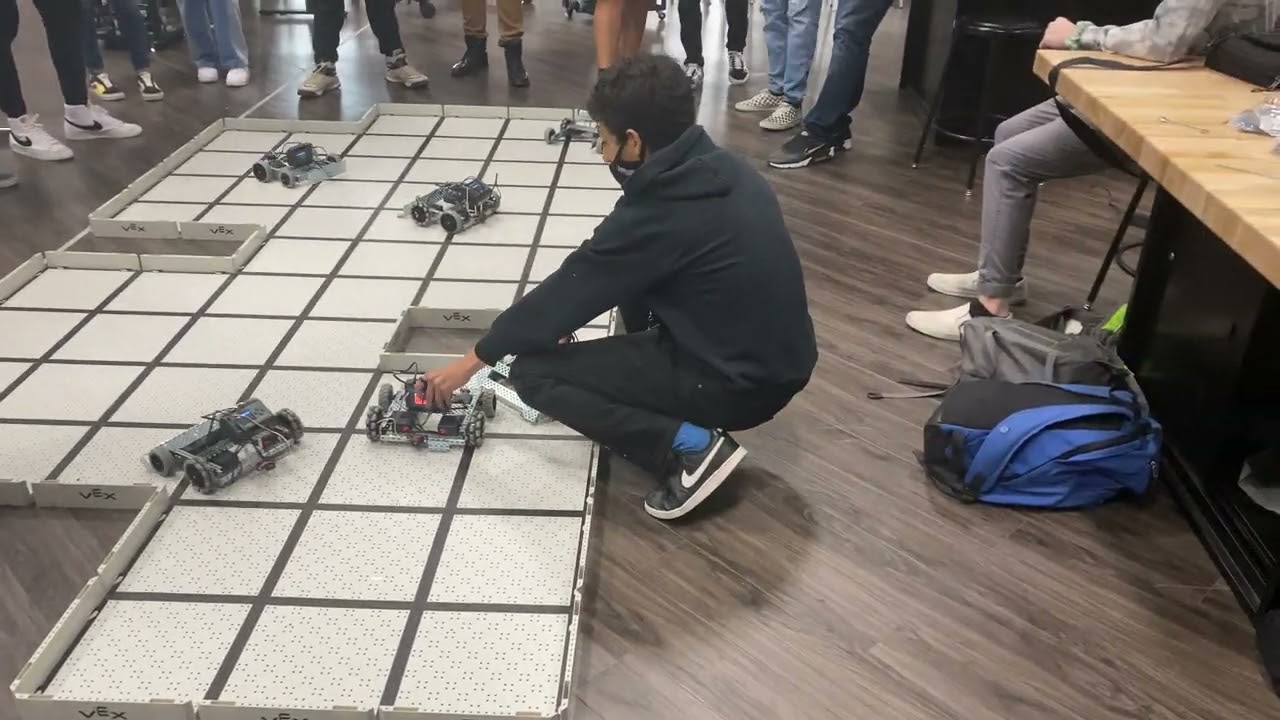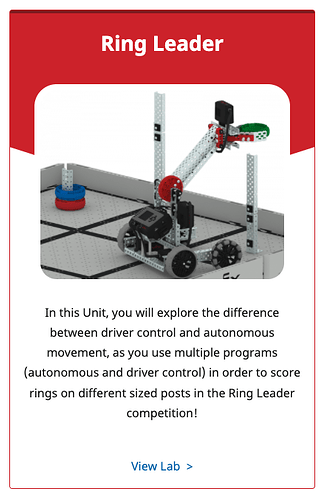I am sure I cannot remember how many years ago it was that Dan Larochelle and others at WPI Robotics introduced the game of Freeze Tag Robots at an after-season FRC BattleCry competition as an activity for the students to play. I am pretty sure it was the VEX v0.5 and certainly not VEX V5! I am so pleased that VEX has introduced a VEX IQ STEM lab for this game in order for many more future students world-wide to become hooked on STEM education by playing Team Freeze Tag!
Team Freeze Tag - BATTLE ROYALE!
I used the info from EXP - Team Freeze Tag
My variation was that all teams would be on the field at once since I have a lot of EXP kits and field tiles. Once their robot is tagged - it’s OUT… last bot standing wins!
My HS students loved this competition! They were plotting and scheming all different kinds of strategies.
STEM Labs are a huge inspiration for me. I am the type of teacher that doesn’t usually want to use the premade lessons without modifying them… and these labs let me do that fairly easily.
Very cool @Mark_Johnston! Do you have any pro-tips or hacks that you would recommend working with the EXP Kit, and this STEM Lab Unit?
-
What went really well?
-
What would you do differently next time?
I did this with v5 and IQ before I got my EXP kit, the kiddos absolutely loved this. Today they were wondering about possibly doing capture the bucky ball using similar concepts. Something like, when the bumper is pressed disable the controller and open the call so the bucky ball drops.
Yeah, so I was thinking something like 2 v 2, race to the bucky ball(if using single bucky ball) or if 2 then do it halo style, where the flag must be in home zone in order to be scored, bumper switch disables and claw opens as mentioned and bucky ball is captured when it is on the ring.
Absolutely. If you end up testing this in your classroom, please share pictures/videos and how it went! I think it’s a really great idea
Working with EXP Kit:
Overall, I love the kits!
- I’ve noticed that they work best with 2 students. If I have 3 or more students, it starts to become difficult for me to make sure everyone is doing something productive.
- Number the brains and controllers! I just used a sharpie. After a firmware update, the controllers will need to be paired again. This led some students to believe the controllers needed to be paired every time.
- I’ve had kids try to pair a controller that’s already paired and it got stuck in pairing mode. The only way I could figure out how to get it to reset was to remove the controller battery. After doing that it worked fine. Adding a reset button in future versions may be a good idea.
- I love how simple the base bot is. It allows the students to easily modify to their liking.
STEM Lab Unit:
What went really well: The students LOVED competing! I think my variation of having them all on the field at once was good. Making it a battle Royale (last man standing) worked really well.
One struggle was that some of my students are really good builders (very fast) and some are really slow. About half of my class had completed all their testing and was ready to compete but the other half of the class wasn’t ready. I had the fast builders take time to talk about strategy and practice driving against other drivers. Early on, I noticed that one team was going to be finished long before any other teams, so I sat down and built my own bot so they could compete against me (I destroyed them!) and this encouraged them to do better.
What would I do differently next time: Most of my rules for the game were made up on the spot. I was very transparent with my students that I was winging it most of the time. I have wonderful kids that are very understanding but I know it bugged some of them at times. Next time, I will be more intentional about listing the game rules out in writing before having the competition. I would also look for a better leaderboard system that will work across all my sections.
I am thinking about how I can restructure the game to include an autonomous portion or be completely autonomous. Then we can come back to the game after the students have had lessons on programming and sensors.
This is all really great feedback! Thank you for sharing. One of the things you mentioned, about having both a driver control and autonomous game, we actually just published this last night: Ring Leader. And it does exactly that. It basically allows kids to experiment with creating code and their robot, for both situations: driver control and autonomous. It’s a really great unit I would love to see what you think of it.
Also, thank you for the feedback about the pairing, that is super helpful and something we can possibly put in a note in one of our articles.
One thought I had, for students that do finish the build early, do you think it would be worth having some sort of coding activity associated if they do finish early? That way they can practice both coding and building/driving if they are more advanced? Let me know your thoughts ![]()
I would love to hear more thoughts on this. Maybe this is something that we could add to education.vex.com. @Bob_Mimlitch and I have talked about this previously. Leaderboards for classroom competitions that teachers can utilize in their classrooms
@Mark_Johnston - This is great feedback and very useful tips for teachers to plan and adapt Team Freeze Tag for their students!
Keep us posted on how you develop Freeze Tag as an autonomous challenge. This can be a great opportunity for students to work with sensors to create algorithms! I can’t wait to see what you do with it.
Heck yeah! I would totally use something like that. Would it be something teachers could submit. I am thinking of a “skills” type game that has very clear rules for scoring and then a form that will allow a teacher to submit scores to a leaderboard - on the honor system of course.
we actually just published this last night: Ring Leader.
I am totally going to do this game! I will make a new post under “Ring Leader” when I have pictures.
One thought I had, for students that do finish the build early, do you think it would be worth having some sort of coding activity associated if they do finish early? That way they can practice both coding and building/driving if they are more advanced? Let me know your thoughts
Yes! This is something I would probably do next time. I am thinking about doing a 10 second autonomous period before the driver control starts (similar to VRC). So they would be able to work on what they want the bot to do during that time.
@Mark_Johnston When you say form, do you think it is a physical form, or do you think it would be an app that teachers could display in their classrooms?
@Jason_McKenna I guess either way. Could be a form that prints a certificate… or could be an online leaderboard that teachers can submit scores to for all to see! Could be sortable like the hexbug leaderboard is and have a category for the school and/or teacher.
@Mark_Johnston just wanted to show you that a leaderboard is in the works! Let me know what you think!
@Mark_Johnston / @Jason_McKenna - I really like the certificate idea as well as the leaderboard. There could be a ‘print certificate’ option in the EXP and IQ STEM Lab Units (similar to what we have for the VEX GO STEM Labs).
Certificates could be based on the judged categories of VEX competitions with the goal of celebrating and promoting essential elements that make a strong team and design, for example:
- Innovate Award
- Sportsmanship Award
- Engineering Notebook Award
VERY COOL! I like the leader board. Is it something I would be able to save and come back to later? I have competitions across multiple classes and days.
Great question Mark! I believe since it’s browser based, it will change depending on which competition you are running. However, inputting data will be quick, so you can take a screenshot or print a PDF of the current data and always quickly recreate it, but I will check on that functionality ![]()