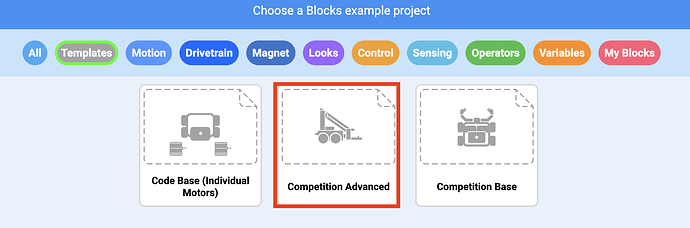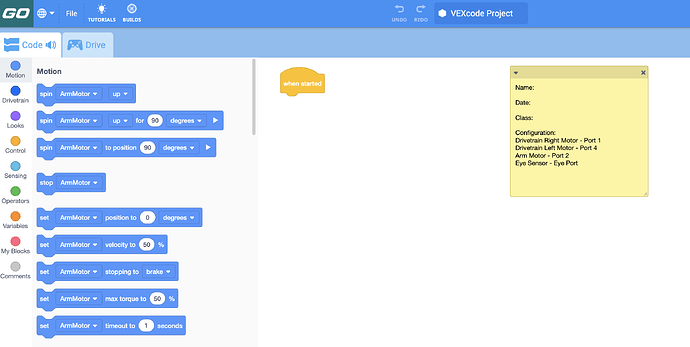Is there a way to use the Vex Code Go website to code the robot arm to go up and down? When I add the code base device there are no coding blocks (like can be used in VR). I have only figured out how to move the robot arm in Drive Mode.
Hello @Tina_Dietrich! Great question ![]() yes!
yes!
If you go to File > Open Examples, you can open the Competition Advanced template.
This will configure all the motors so the associated blocks will show up in the Toolbox.
Let me know if this helps!
@Lauren_Harter Thanks…I was able to get the blocks to show up, but now after connecting the robot, dragging blocks over, and trying to start the program nothing happens. Suggestions?
I got it now! Thanks!
Sure thing! Glad it worked!