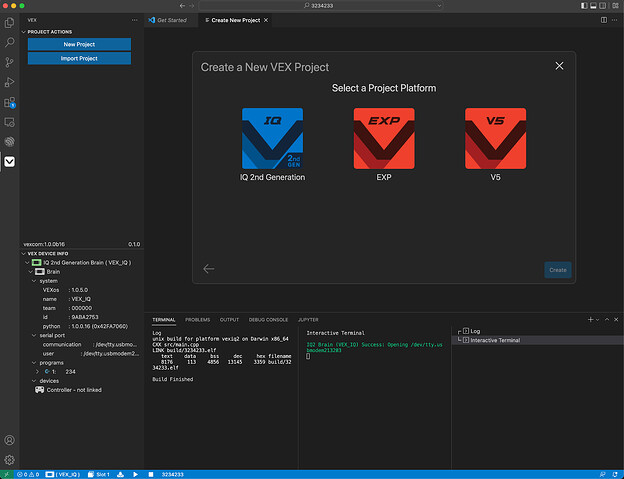VEX is excited to announce the Preview Release of the VEX Visual Studio Code Extension.
VEXcode is the recommended coding environment for VEX users as they start their journey learning to code. Students considering a career in coding, and who have become proficient in textual coding, will benefit from learning the tools used by professional coders. Microsoft’s Visual Studio Code is the tool of choice for 70% of professional coders worldwide. VEX has created an extension for Microsoft’s Visual Studio Code (VS Code) for this purpose.
VS Code is a feature rich and extensible integrated development environment which is used by professionals everywhere to create production quality software. The VEX VS Code extension will allow users to use production quality tools seamlessly with VEX hardware. The source code to this extension will be released as an open source project, which will allow other users to build on top of what we have done to create new tools that they may find useful.
Extension Features
- VS Code compatible (version 1.66+)
- Windows and Mac OS compatible
- IQ (2nd Gen), EXP, and V5 compatible
- C++ and Python supported
- Updates VEXos firmware
- Intellisense for the VEX API
- Integrated help/documentation
- Imports projects from VEXCode
- Creates new projects from templates
- Hardware troubleshooting tools
Advantages when compared to VEXcode
- Multi-file support for C++
- Version control integration (Git…)
- Real time code collaboration with Live Share Extension
- Customizable interface
- User extensible with other VS Code Extensions
The GitHub repository for this project is not yet complete. The source code will be made available before we exit the preview stage of the release. Once the GitHub repository is complete we will use that repository to track issues. For now please post feedback on the forum and we will get your issue addressed.
Here are some features we are working on in future releases:
- Enhanced API Help and Documentation
- Robot Config Helper
- Feedback tool (like in VEXCode)
- Multi-Language Interface Support.
- Additional Example Projects
- Vision Utility Integration
The VEX VS Code Extension is available now on the VS Code Marketplace (VEX Robotics - Visual Studio Marketplace).
Here are a few VEX Library articles to help get you started: