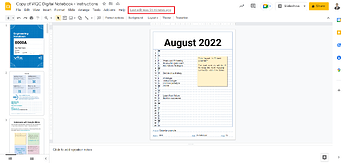With the introduction of the new digital notebook templates, is there a protocol for time stamping?
Will it just be a matter of putting the date on the page just like in the physical notebooks? Or is there something in the software that will stamp the time that we should be aware of so that we make sure we don’t make any mistakes?
Thanks!
2 Likes
Hi @Chad_Kent, and welcome to the community!
Treat your digital notebook the same as you would with a physical copy, by signing and dating each appropriate page. For an example on this, see the VRC Digital Notebook instructions. Note how at the bottom of each page, it is signed and dated as you would with your Engineering Notebook.
Once that is all said and done, Google Slides (definite) and Microsoft PowerPoint (I think) also generate a Version History and log when and what changes were added or removed from the digital notebook. Do not only rely on this however as judges look for the timestamp at the bottom of each appropriate pages. It is a useful resource to see what, when, from who, and how much was added (shown in the image below) in case you forgot to sign and date that page.
Again to reiterate, sign and date your notebook how you would a physical copy. There is no software that would auto-populate this information in your notebook, so don’t fret about that. For more information on Getting Started with Notebooking, check out notebooking.vex.com.
Let me know if there’s anything else we can learn together!
1 Like
Thanks! This is helpful.
I try to be very strict with my team and make sure that once they finalize an entry, they don’t go back and edit it. If they make a mistake, they just have to own that.
My fear with the software was that as they were referring back to earlier pages they would hit a button or accidentally delete something and then it would show that page had been edited later (we have a fidgeter on our team so I guarantee that will happen at some point). From what you’re saying, it doesn’t sound like that will be an issue.