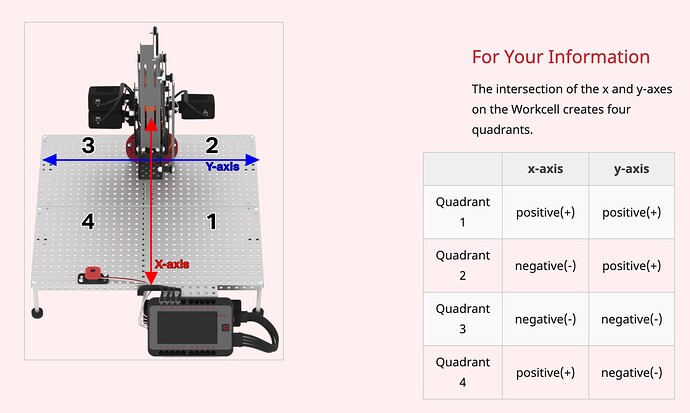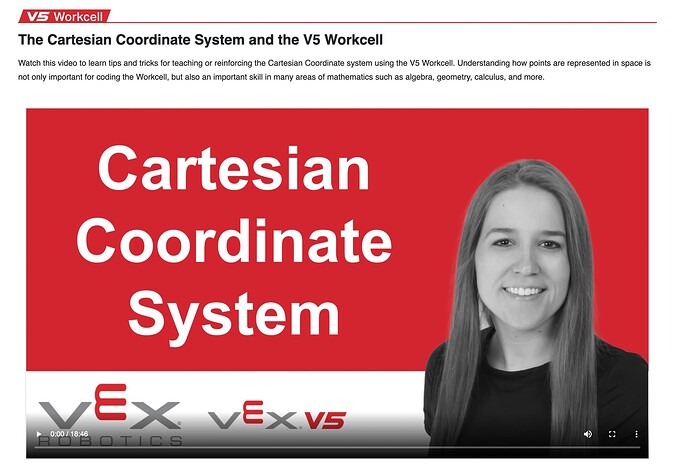I wanted to share this cool example project that I created today. I am working on a video that will be in the video library soon about the Cartesian Coordinate system and how you can explore it using the V5 Workcell.
That being said, I created an example project to show not only the current (x, y, z) coordinates of the tool tip of the arm of the Workcell, but also what quadrant it is in. This can help reinforce the quadrants and also show in real time how the values change from negative to positive and vice versa once certain axes are crossed that actually form these quadrants. Here is an image from the V5 Brain screen so you can see exactly what the output is of this project.
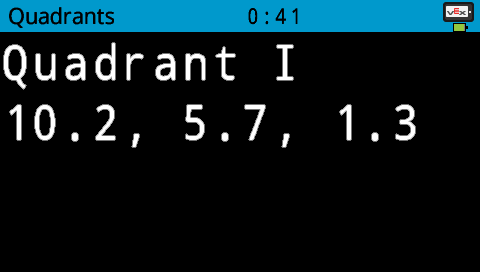
Let me know what you think of the project and if you found this helpful! I would love to create more example projects to further make abstract mathematical concepts visible.
Here is the actual VEXcode V5 project file for you to download and try. Please make sure to put in your own mastering values.
Quadrants.v5blocks (25.7 KB)