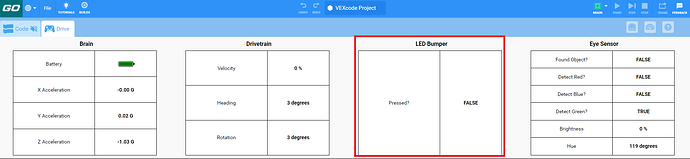We have been using the Code Base with the LED bumper this week. I have 2 code bases with bumpers that are connected correctly but will not run with the LED sample or Wait Until Push sample. I replaced the bumpers with ones that were working on other Code Bases. I also deleted the Code Base from devices and readded it. Any other suggestions on trouble shooting? @Audra_Selkowitz @Aimee_DeFoe @Anna_Blake
Did you try having a look at the bumper state in the Drive tab or using the monitor? It could help you figure out if the brain is getting the right information and therefore see if the problem comes from the hardware or the code.
Hi @Tina_Dietrich, please also double check which port the LED Bumper is plugged into on the physical GO Brain. The Code Base configuration in VEXcode utilizes the LED Bumper in Port 2, so if the Bumper was accidentally plugged into anything else, it would reproduce the problem you seem to be experiencing.
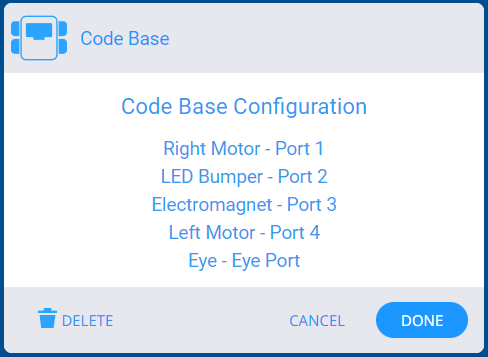
Also, utilizing the Drive tab (with the Code Base configuration) is very helpful as Cedric mentioned because you can see if the issue is originating on the hardware side, or on the coding side. Functioning correctly, you should see the Bumper read False at normal state, and True whenever it is pressed. Please let us know if you are able to see the Bumper changing states in the red box when you press it!
@Matthew_Goodwin @Cedric_POMMIER Thank you both for the info. Since they were trying to run a sample program I was assuming it wasn’t the coding. I will definitely check the drive mode. I never thought about the ports they used. I checked the configuration, but never looked at the ports. And considering that it worked the day before, I am thinking it was probably the ports. I will let you know the outcome.
@Matthew_Goodwin @Cedric_POMMIER We tried it this morning, and it was an incorrect port placement. Thanks again!