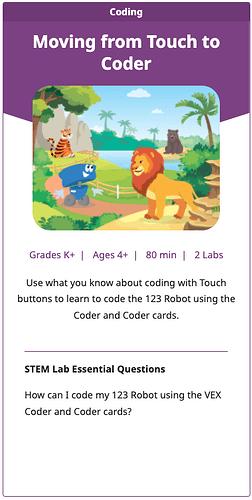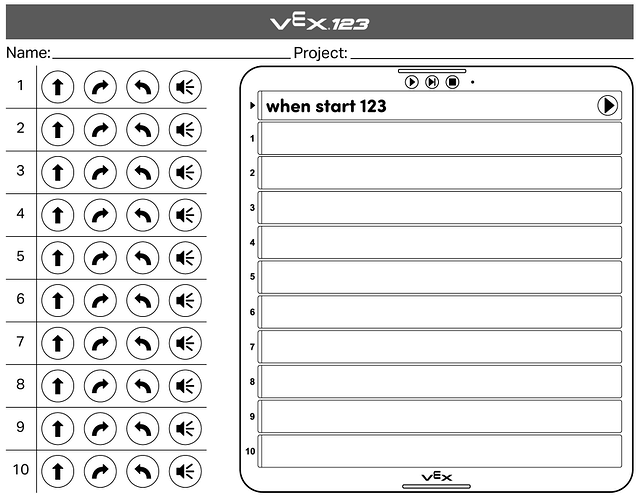Have you taught students to code first using the Touch buttons on the 123, then transitioned to using the Coder and Coder cards? Can you see yourself doing that in the future? Well guess what? There is now a new 123 STEM Lab Unit designed to support teachers making that transition with their students!
In the Moving from Touch to Coder STEM Lab Unit, the 123 Robot is going on a Field Trip to a zoo. First it makes a plan to get from the zoo entrance to the lions, using Touch buttons. Then, that same path is coded using the Coder and Coder cards, with an emphasis on connecting the button presses to individual Coder cards. There is a new printable worksheet to help students make this connection as well -
Throughout the Unit, the Coder and Coder cards are explored and used to drive the 123 Robot to see additional animals. Students can see the additional capabilities of the Coder cards to code - using commands that they didn’t have with Touch buttons (like ‘Turn around’ or 'Drive 4).
Check out the Unit, and if you have taught this transition already -please share any helpful tips or tricks that worked well for your students!