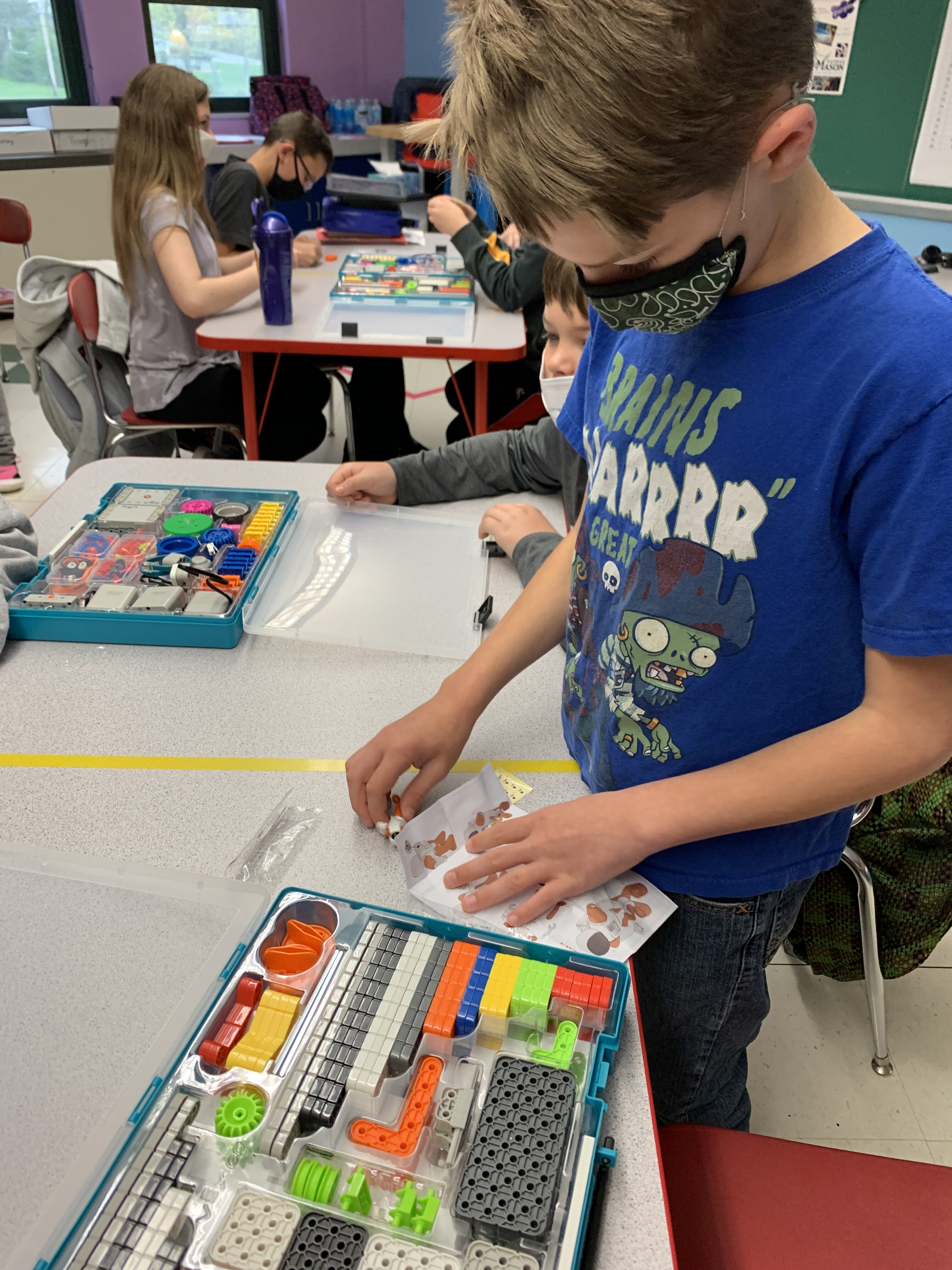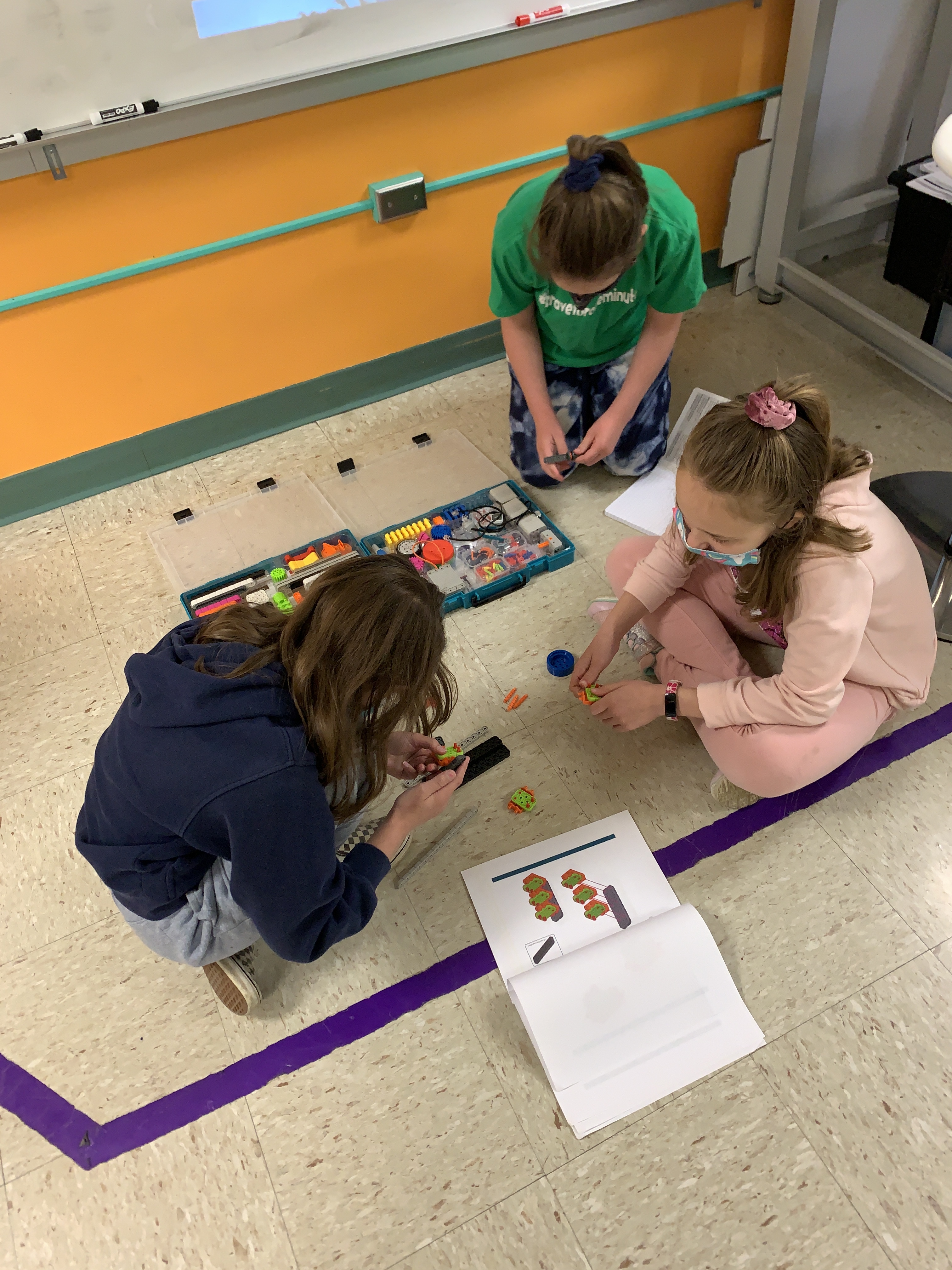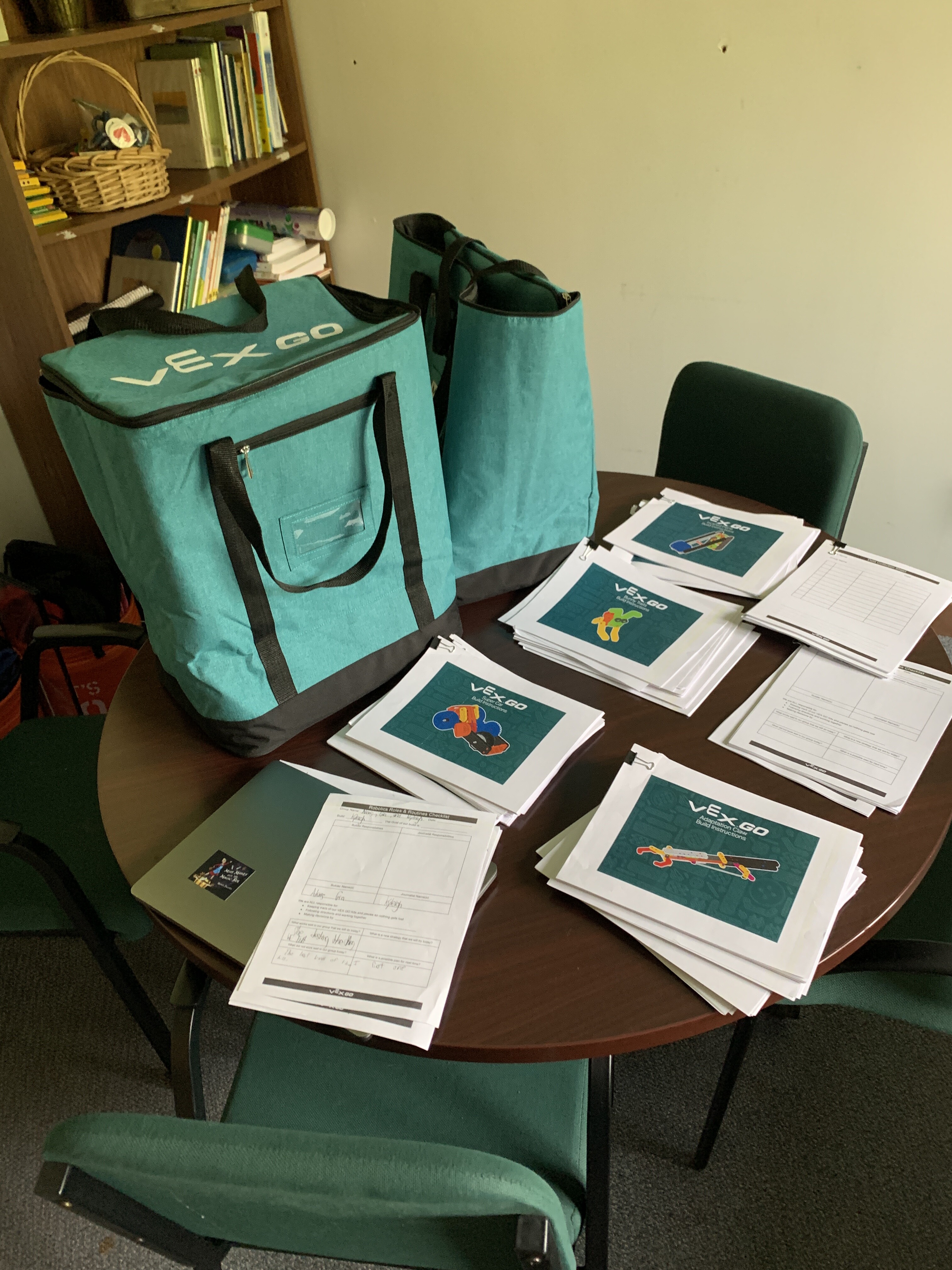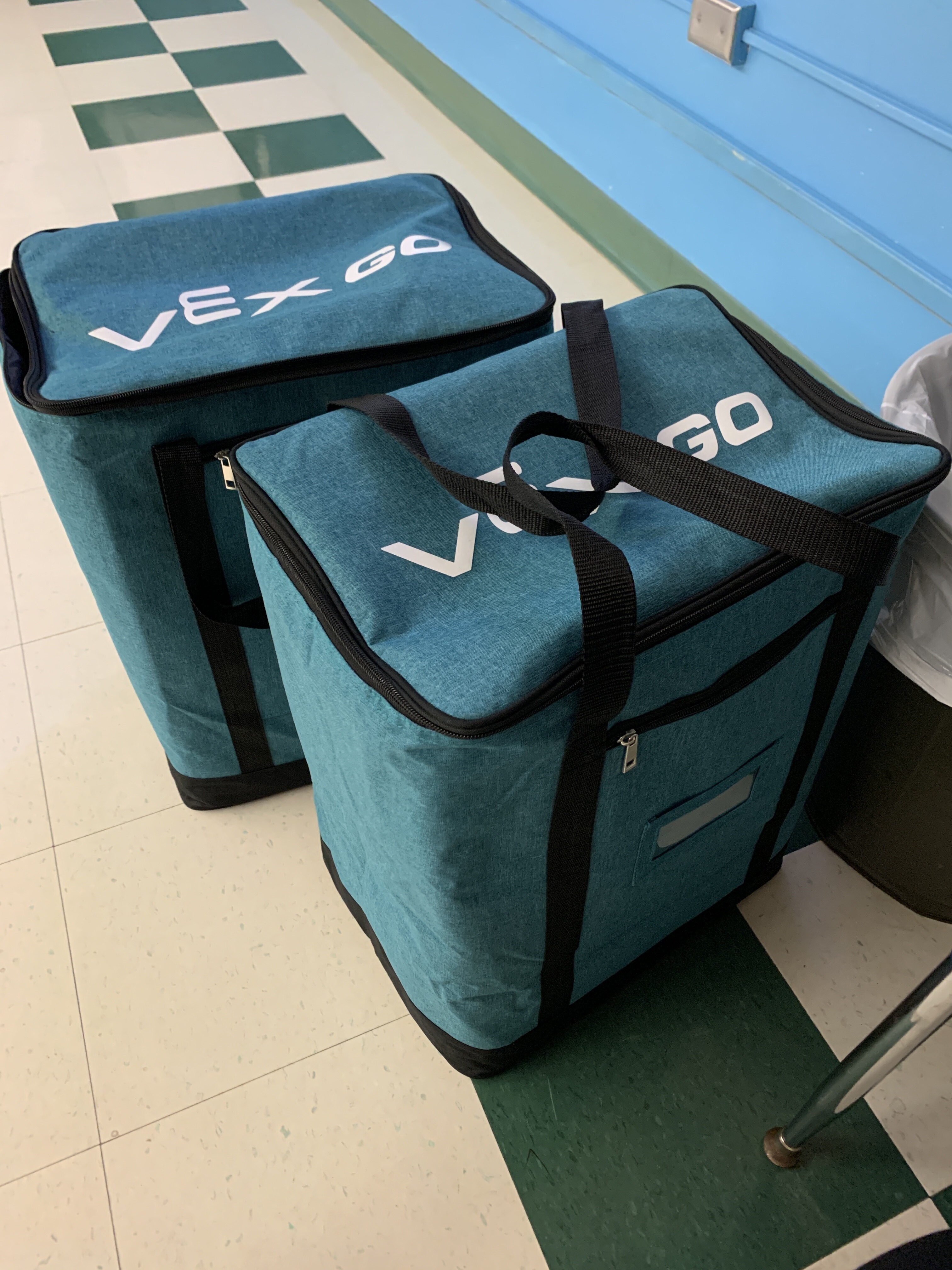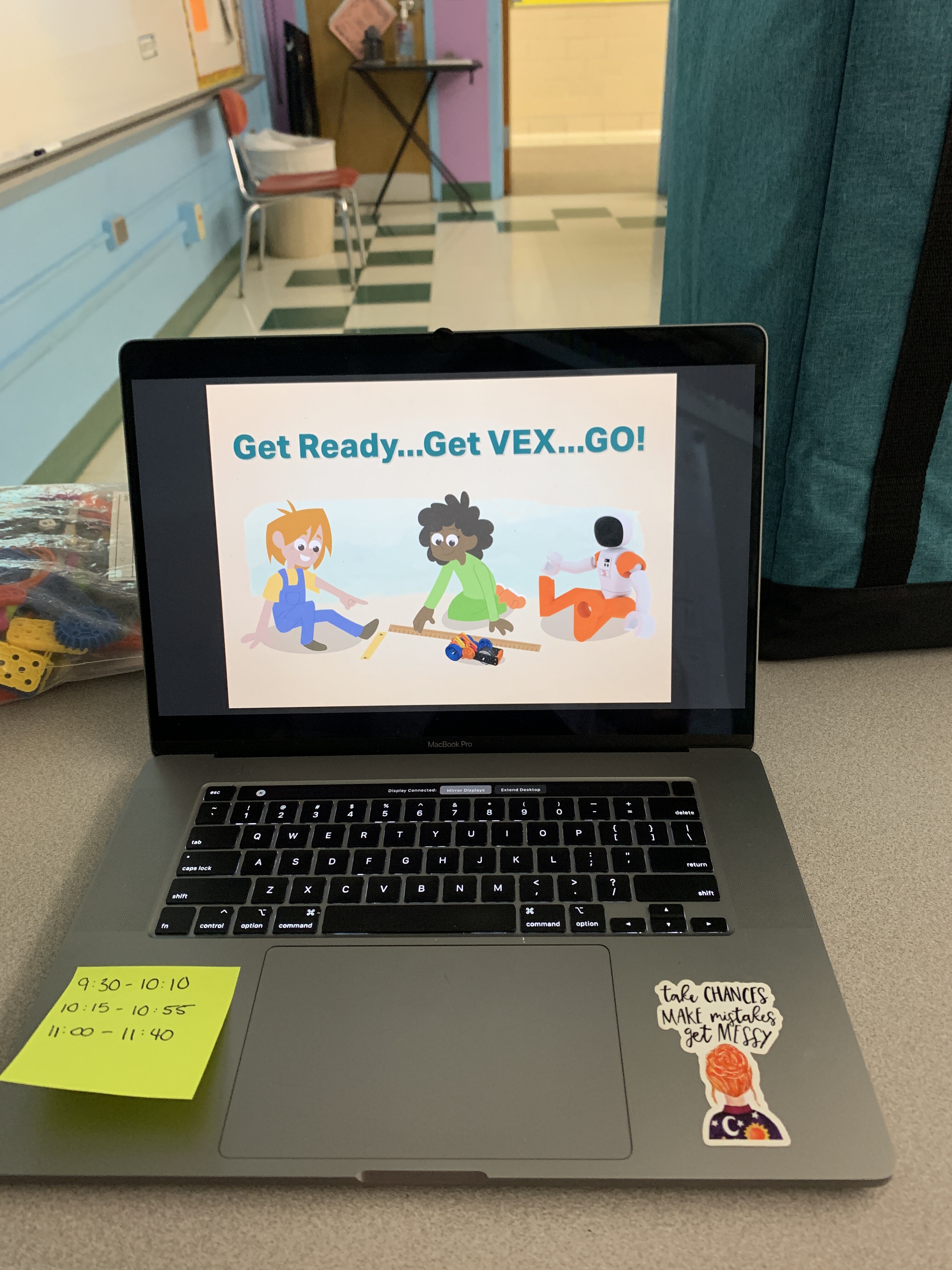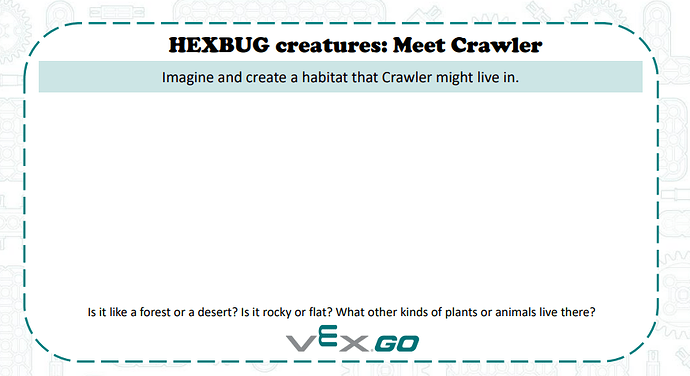I’ve been teaching VEX GO for 2 months now and I wanted to share some organization helpful suggestions that have really set me up for the rest of the year.
-
Triple stapling the VEX GO Build Instructions - This might sound weird and yes I did need to borrow the BIG stapler from the special ed teacher but wow did it make a difference with three staples. (See attached picture) Kid love it because they can just flip it up and over.
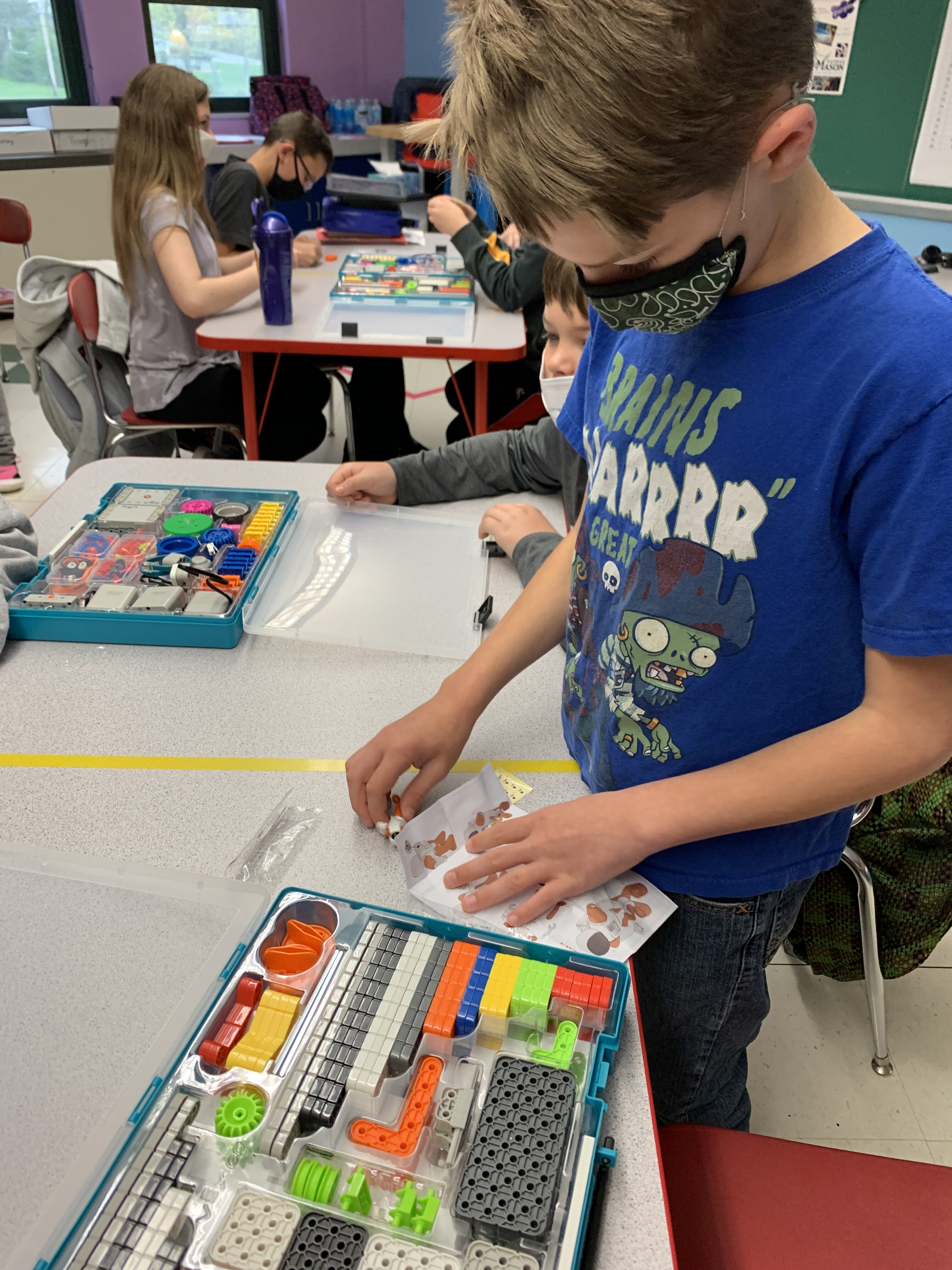
-
Print Building Instructions Once a Month - This way I can make 5 copies (I have five kits) of each build I’m teaching for the month. I have found that this way I’m set and ready to go. (See picture of all of my copies)
-
Buy the Storage Bags if You Move Building to Building - I have found that these big green bags have been my lifesaver this year! I love them to the moon and beyond. (See picture of my bag)
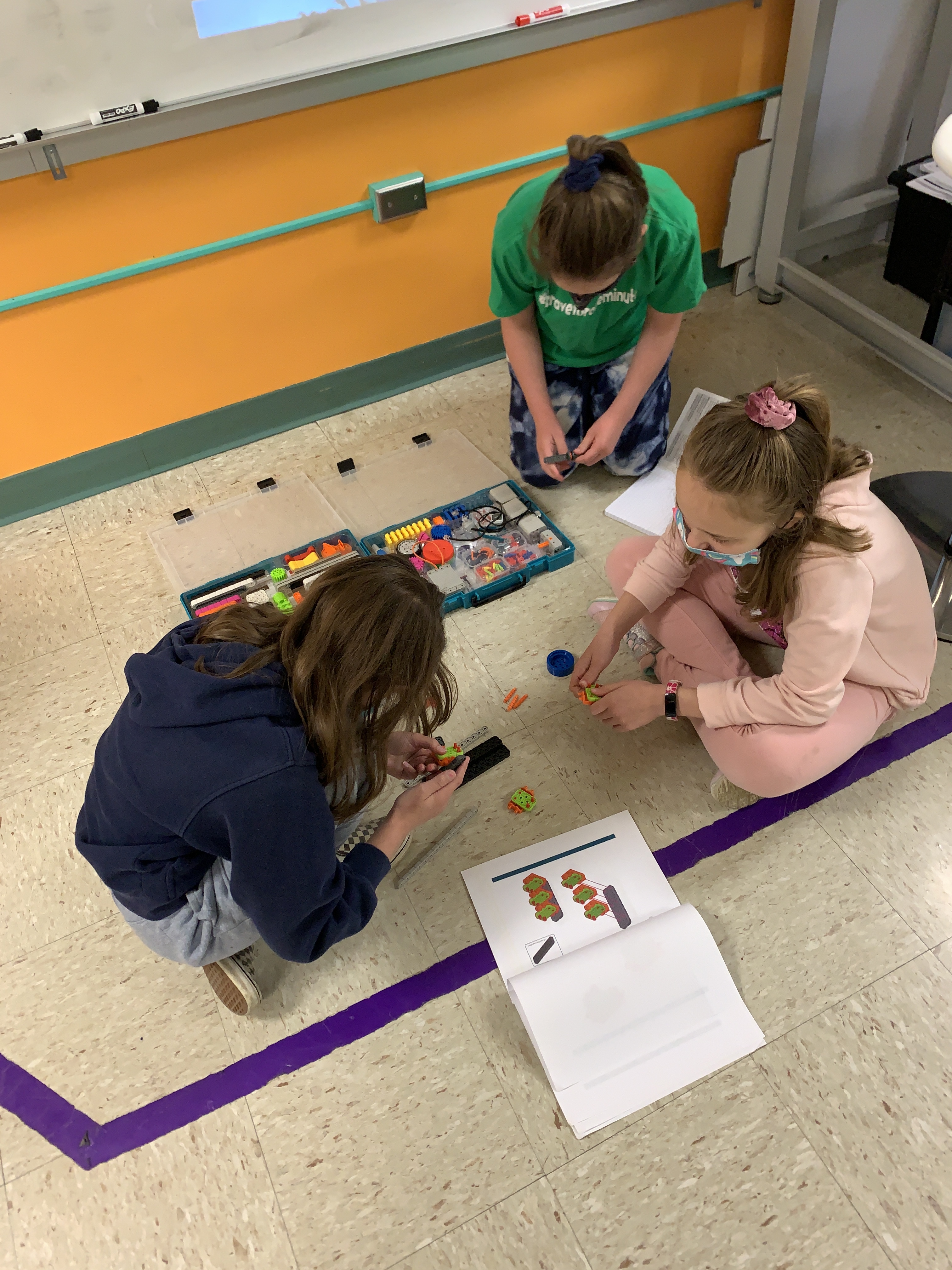
-
100+ copy of Blueprint .pdf and Roles and Responsibilities .pdf - These two papers are my go to for most of my lessons. I have found that if I print off a 100 and binder clip them on my cart I’m ready to go every day for a good 2 months. I have found that kids rip or lose papers - but I always have a spare.
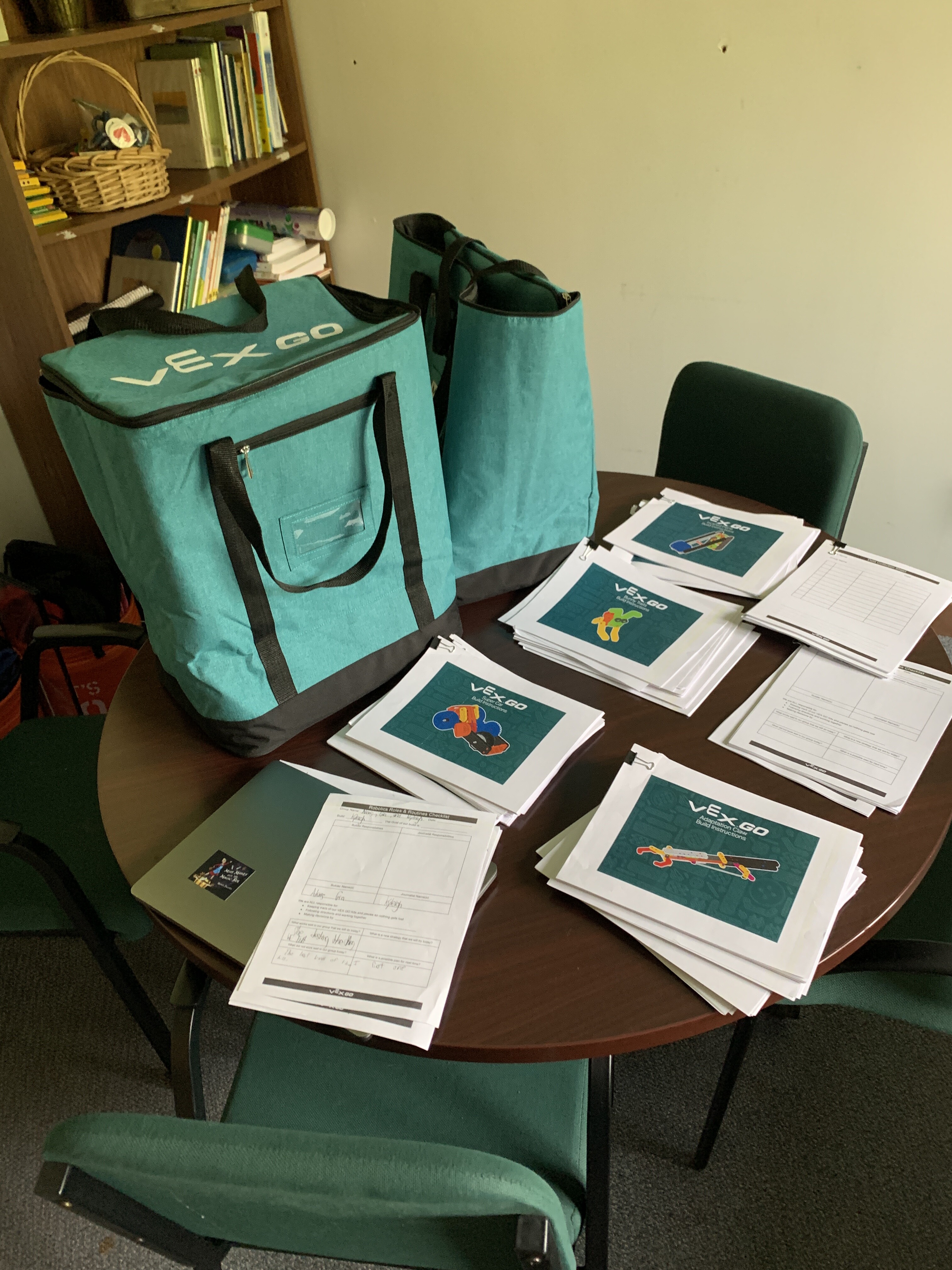
-
7 Minutes and Go - When I get to school, I have people asking me about tech questions etc - so I can count on 7 minutes before my class starts. With my copies made, I can quickly look over the lesson online while I’m zooming down the hallway with my cart.
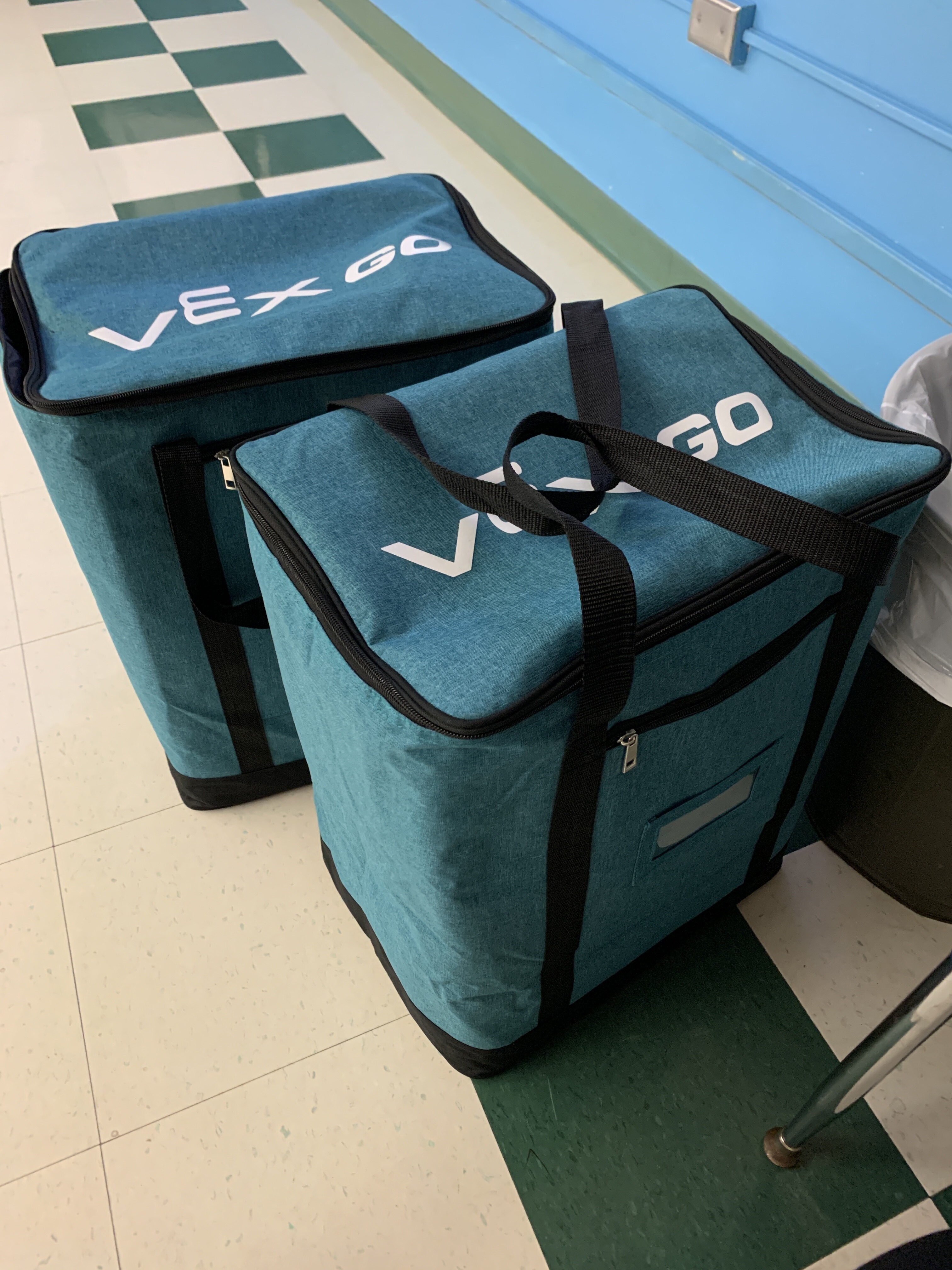
I hope you can get to the 7 Minutes and Go routine. Let me know how your organization to teach works - I’m always interested in helpful ideas. Thanks!
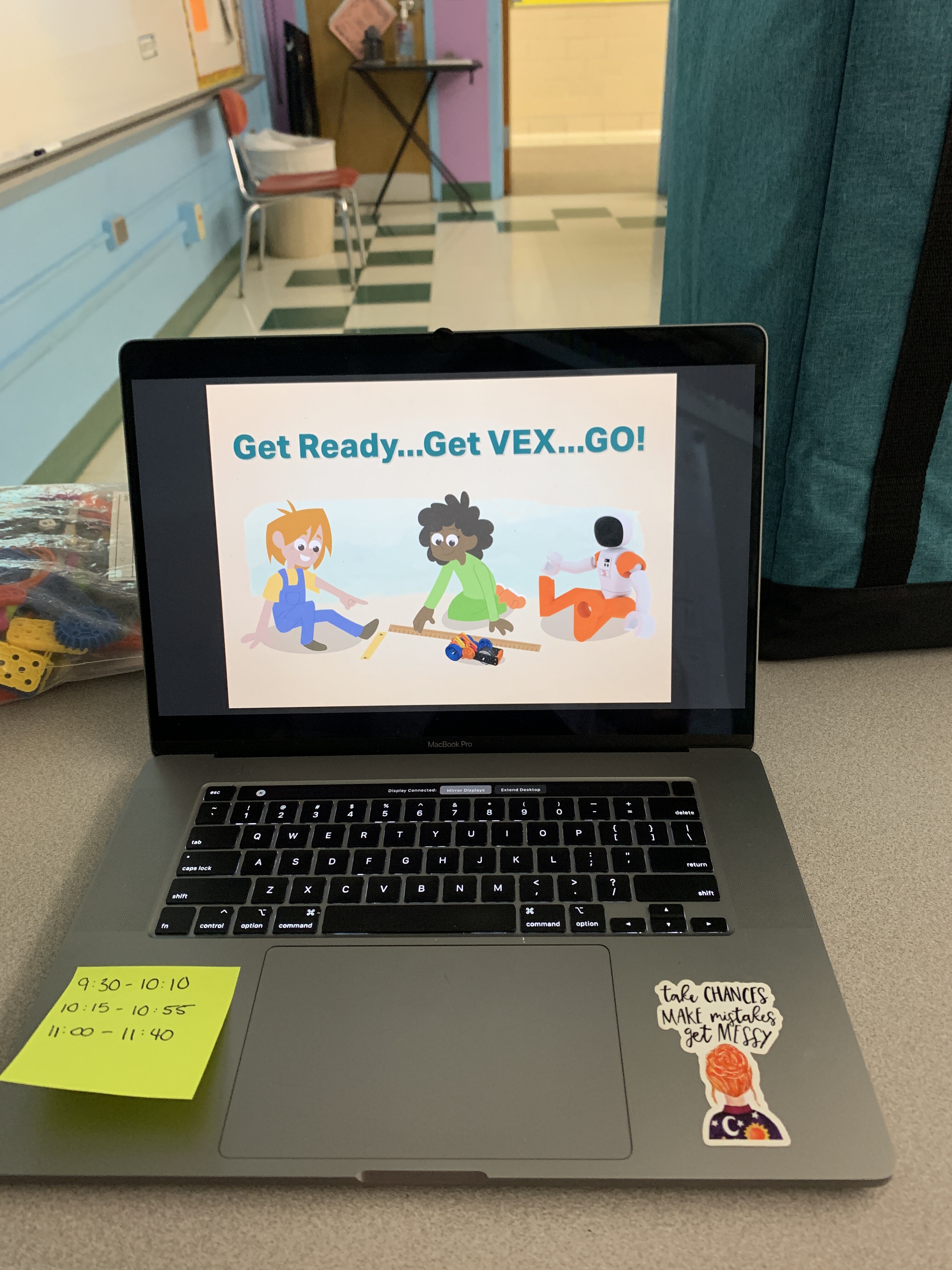
6 Likes
This is terrific stuff. @Chris_Calver check this out as I think you have some GO trainings upcoming.
2 Likes
I agree with all of this 1000% @Anna_Blake! The more pre-printed/prep you can do ahead of time, the easier it is to be able to quickly focus for the day. The storage bags are handy, not just for moving - but just for storing anywhere in your classroom!
1 Like
Thank you @Anna_Blake -for sharing these incredible practical strategies for teaching with VEX GO… on the GO! There is never enough planning and prep time, and these tips are great time savers! Thanks again for sharing.
2 Likes
UPDATE:
So I actually I changed my organization a bit this year. I have paper copies for some of the students. Most students love a quick airdrop on their iPad. The Materials List in every VEX GO STEM Lab is my go to screen to get ready.
After I have that Materials List up, I click the Image Slideshow and the Build. That’s my set up for each class. Quick and efficient! I hope this helps!
What’s your set up? @Michele_Pikunic @LORI_COLANGELO @Jessica_Drayer
1 Like
Hi @Anna_Blake,
My organization is also evolving and I also rely on our iPads to support and document student learning. The STEM labs are an amazing resource.
I use Seesaw and create digital scaffolds for my students to enable them to capture their learning. Students can add pages, take photographs and annotate in their digital portfolios. All their project work and demonstrated learning and challenges is captured in one place. I also have a sharing session at the end of each lesson but find the digital portfolios give voice to even our more shy, quiet learners who may not share or reflect verbally.
This is a snip of my HEXBUG creatures scaffold which I place into Seesaw as an activity for students to demonstrate their learning. They would photograph their project and then use the creativity tools to design their background, add labels and make annotations etc.
3 Likes
This is fantastic! Thank you for sharing @Michele_Pikunic! I can see myself putting this into Canvas (our LMS) and allowing my students that aren’t as vocal have the ability to share via iPads. Do you find that more students are willing to share on SeeSaw? I used to use SeeSaw and loved how easy it was for students to use. I think an easy solution at the end of any lesson is important.
Did you make one for every STEM Lab?
No problem @Anna_Blake, I enjoy learning from what others do and sharing ideas and have learnt so much from this community already. I find students enjoy being creative with the iPad (via Seesaw) in their digital portfolios and it captures their learning journey beautifully as all types of entries are encouraged. I have only recently begun to work this way with my Year 3’s to Years 6’s and have found it successful for all learners. We are currently on school holidays/Easter break in Australia at the moment so I am just working on developing a new one for our next STEM Lab for my Year 3’s (who are new to VEX GO) which will be The Intro to Building STEM Lab. Will keep you informed as we progress.
2 Likes
I love this idea! It would work perfect with the frog life cycle build in VEX Go. I am going to have students create the habitat in Seesaw and then I think I can have them import the picture they take of the model tadpole, froglet, etc. I am going to try and see. Thanks for the idea!
3 Likes
Thanks for all the tips on this page. We are still experimenting with organization. We put our build pages into binders. It is expensive to print in color and laminate, so we print color on cardstock and the binders help protect the paper.
We are lucky to be one-to-one with devices. Since the build is a PDF we can download and then provide a link on Canvas or Its Learning. Students click the link and have access to the build, so they never have to leave the teachers learning page. We have noticed most students prefer to use the computer because they can enlarge the images. But there are a few who like the paper copy. Different learning styles.
2 Likes
I totally agree this would really work well for the Frog Life Cycle build! Great ideas in VEX PD+!
1 Like
@Laura_Mackay I agree with you! I have access to a color copier but I feel so guilty using all of that color ink. I made 3 copies and used the special education teacher’s large stapler to staple the large builds.
Now, I agree I find that students want to have their own digital copy but as we know about technology - it doesn’t always work! I tend to pass out the “3 Plan B” build plans every class. There’s always a few of our 1:1 iPads that have airdrop nonfunctioning.
I had never thought of putting them in a binder but honestly mine are in good condition after 1.5 years on just regular paper. There’s some wear but all of those books still are in operating order in the pictures above.
1 Like