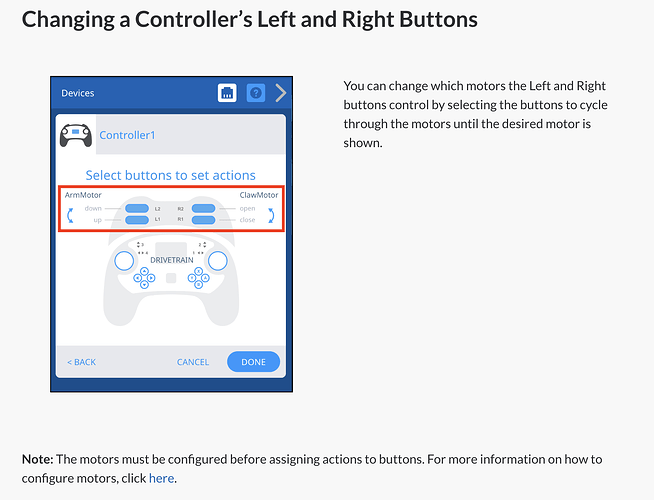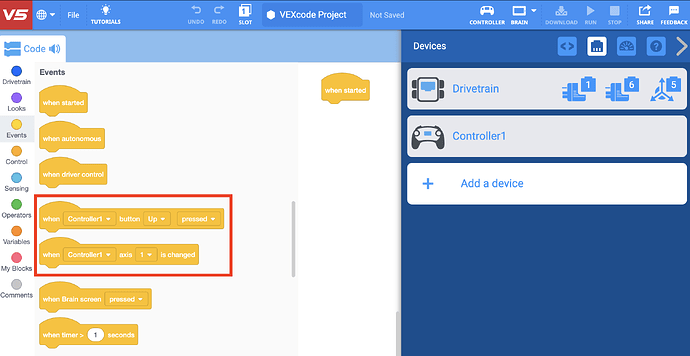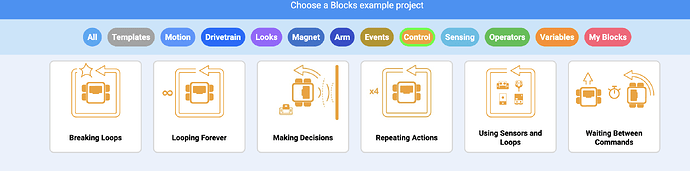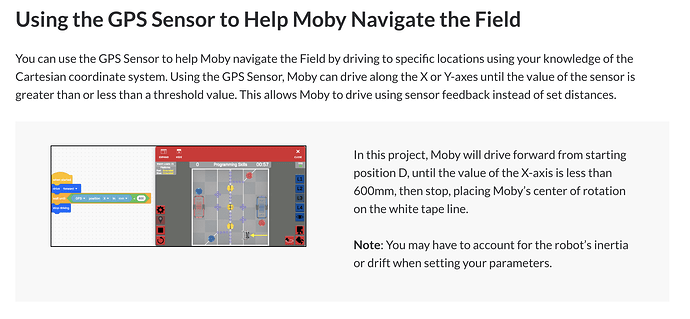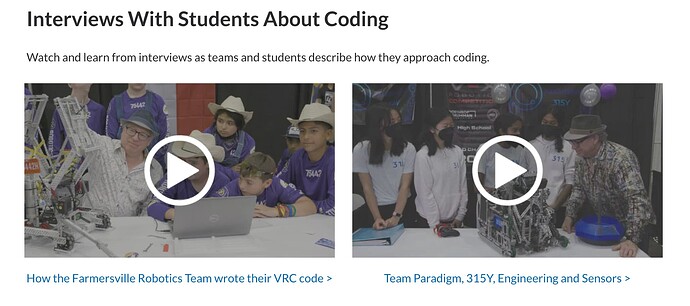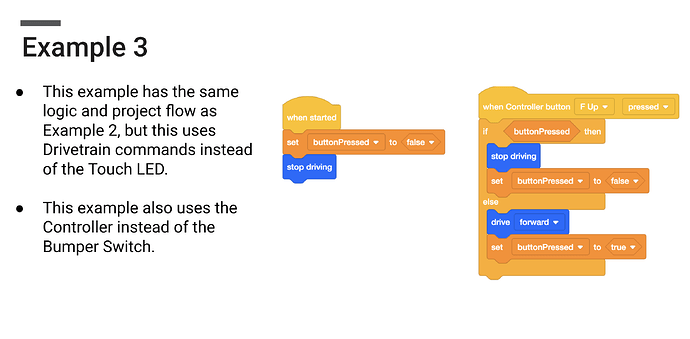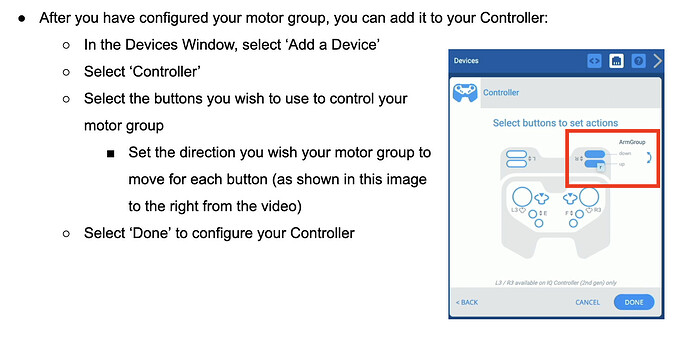I am new to Vex and our students have made great progress learning to code autonomously. I have a nagging question though- when I introduce the remote, what makes robotics an academic computer science topic vs. just driving by remote? I want to make sure it’s not a glorified remote control car. Is the focus more mechanical in designing the robot to complete certain tasks? What would be the coding aspect to teach the students? Are the sensors used in official competitions?
Sorry if this is too elementary but I need to wrap my head around the pedagogy and academic connections.
Thanks so much.
Michelle
Hi @Michelle_Sherry! Welcome to the community and this is a fantastic question! Using the Controller has many benefits, including allowing students to see hardware and software working together, engineering, and teaching CS topics.
At the very minimum, using the built in Drive program with the Brain allows students to quickly see if they have built something correctly (if the robot responds to the Controller properly ie, it drives correctly, it has been built correctly).
Using the Controller vs. autonomous code can also show students how precise and accurate autonomous coding can be. For example, driving in a square using code is a lot more precise than driving in a square using the Controller. This gives students the opportunity to see the differences as well as the advantages of autonomous movements.
There is also the ability to assign certain motors to the Controller’s buttons. This is useful if students create something more complex such as a robot with an intake or other types of motor control that they want to be able to manipulate via the Controller.
Students can also create custom code for their Controller. This would allow a sequence of behaviors to be executed using one button on the Controller. Students would then see the benefit of using code with their robot design. For example, maybe the students build a Clawbot and want the arm to grab and object, lift it, drop it, and then lower the arm back down. All of those movements can be done using one button on the Controller.
More information about all that can be found at these articles:
For examples of more CS concepts, Here is an activity where students actually combine that idea with 2D lists. There are also a lot of example projects built into VEXcode V5 that show off these concepts including variables, lists, control structures, etc.
Sensors are legal in VRC competitions, yes. Here is an overview of all the V5 Sensors. One of my favorites is the GPS Sensor. Even though this article shows VEXcode VR, the concepts are exactly the same, using the sensor to determine how to navigate the Field.
There’s also a lot of great information here, including interviews with VRC Teams.
I know this is a lot of information, if you have any further questions please let me know! I hope this was helpful ![]()
I teach High School robotics using V5. I use the controller as a type of reward. Do X amount of assignments and then you’ll get to use the controller. When students began the class in September the first question I always get is why can’t we use the controller?! I tell them I want them to learn basic coding first.
That being said, I know you can do a lot of sophisticated tasks with the controller and I’d like to learn more about those.
Hi @KATHERINE_TOPPER! So nice to meet you! ![]()
Yes! There are many things you can do with the Controller! I actually just did a live session showing some examples of more advanced code you can apply to different devices including the Controller, I would check out that video posted here in this thread. I also provide the code files and the slides I used during that video.
This is an EXP lesson, but the concepts are still the same. Here is an example of configuring motor groups and then using VEXcode to be able to control the motor group using the Controller. Here is a brief lesson summary.
Let me know what you think of this and I can also share more ideas!
fantastic! it was great to meet you as well and i will be sure to share these will my students!
@Seth_Ogoe_Ayim this thread is more V5 related, but lots of great info here especially about using the Controller, which is a big part of any VRC competition.