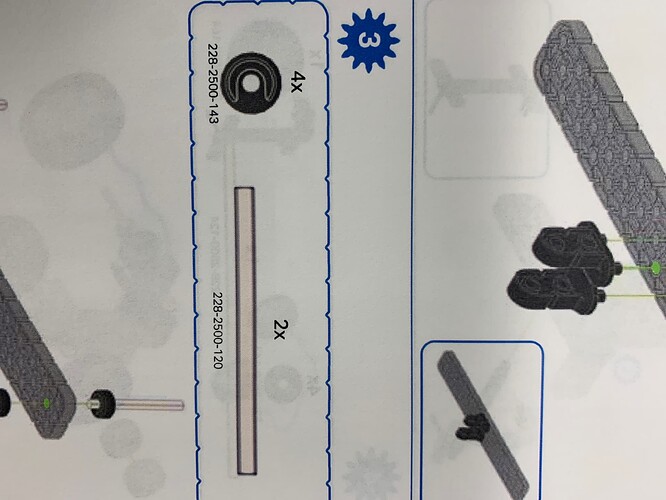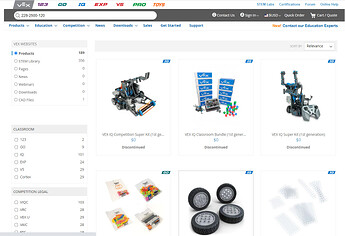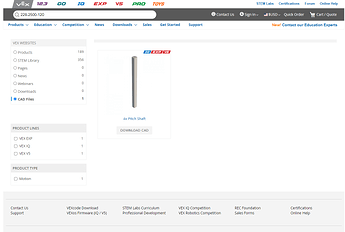Ok. Multiple part question. I’m new to Vex IQ. I have 7th and 8th graders. I want to implement the Student Education Guide with the Pacing Guide. I have Gen 2 bots though.
Is there enough parts in the Class Room Kits for the Chain Reaction Challenge?
Has anyone implemented the Education Guide along with the Gen 2 Pacing guide?
I really like the Gen 1 resources. I love how the Education Guide brings in the science strategies and starts your off with the understanding of the science/physics of the robots. The booklet style, for me and I know this is a realitive statement, are much easier to navigate when needing to follow a exact structure for curriculum. My students also prefer handouts instead of the computers (imagine that  ). I actually made workbooks for the 9 Units of VR we just went through. A lot of coping and pasting.
). I actually made workbooks for the 9 Units of VR we just went through. A lot of coping and pasting.
Thanks for your help in advance.
Hello @Barry_Carter_II and welcome to PD+! My name is Matt Goodwin, and I am the Education Mechanical Engineer with VEX Robotics. I wanted to mention first before diving into your questions that we have not aligned the IQ 2nd gen Kit to the Student Education Guide. However, it does seem there are enough parts in the IQ 2nd gen Kit to make the Chain Reaction Challenge. I compared the Build Instructions with the 2nd gen Education Kit contents and it seems the only issue you may run into is the usage of the 4x6 plate from the 1st gen Kit, I would suggest simply using the larger 4x8 plate included in your kit. That is one of the best parts of 1st gen vs. 2nd gen, all the pieces are interchangeable so cross generational use is totally possible!
Should you run into any issues creating the Chain Reaction Challenge, please let me know and I’d be more than happy to model up a build for you using 2nd gen pieces!
Ok. How do I tell what the part is. I’m looking for a shaft that is code 228-2500-120. I can’t find any reference for that part number.
My students are trying to see if we can build two pendulums out of one kit.
It looks like we are missing more parts. Can you build this at your convenience and tell me if it’s possible.
If you come across a part number you can type that part number or description of the part into the search bar at the top of your screen at vex.com for a better understanding of part information. Part Numbers are being added regularly, so all part numbers might not be there at the moment. For instance, 228-2500-120 shows a multitude of things at the moment (first picture below) but when I select “CAD Files” in the “VEX WEBSITES” category (second picture below) I can see this part is the 4x Pitch shaft
Of course! I will try my best to have a response to this by the end of the week.
![]() ). I actually made workbooks for the 9 Units of VR we just went through. A lot of coping and pasting.
). I actually made workbooks for the 9 Units of VR we just went through. A lot of coping and pasting.