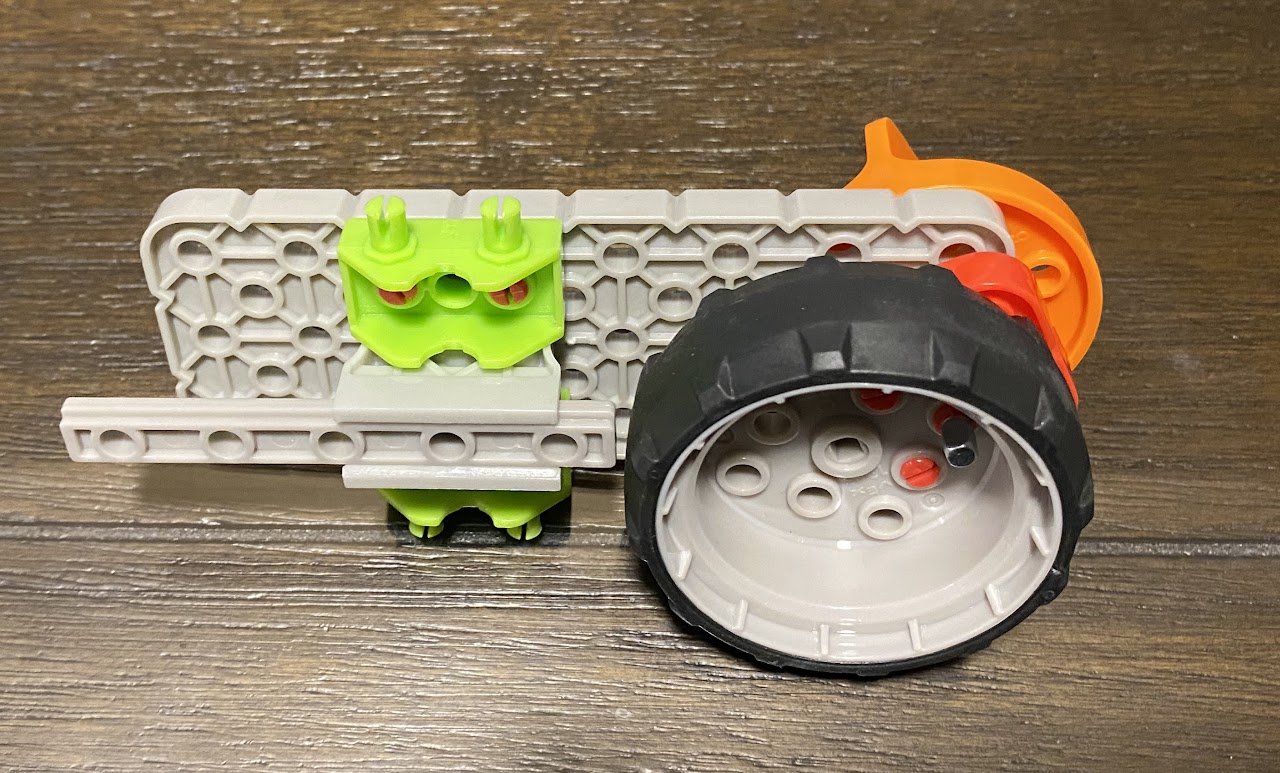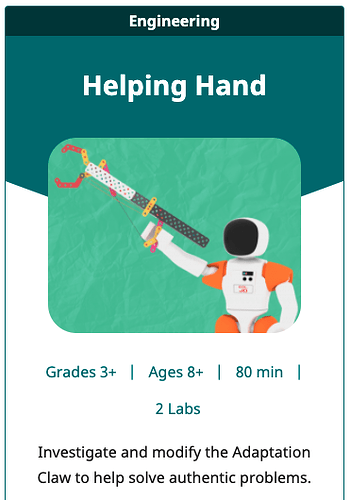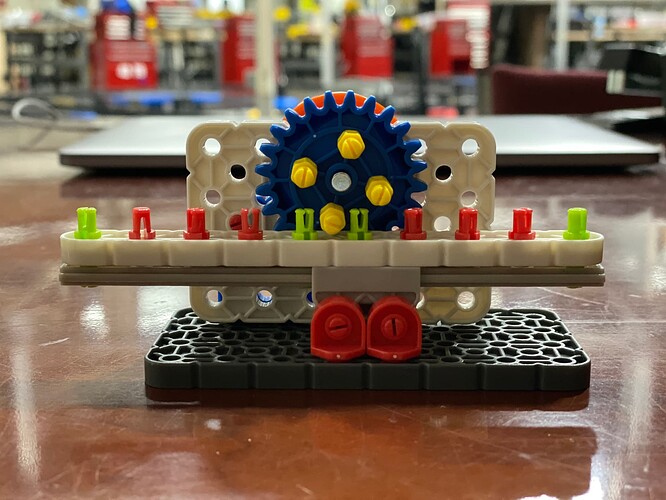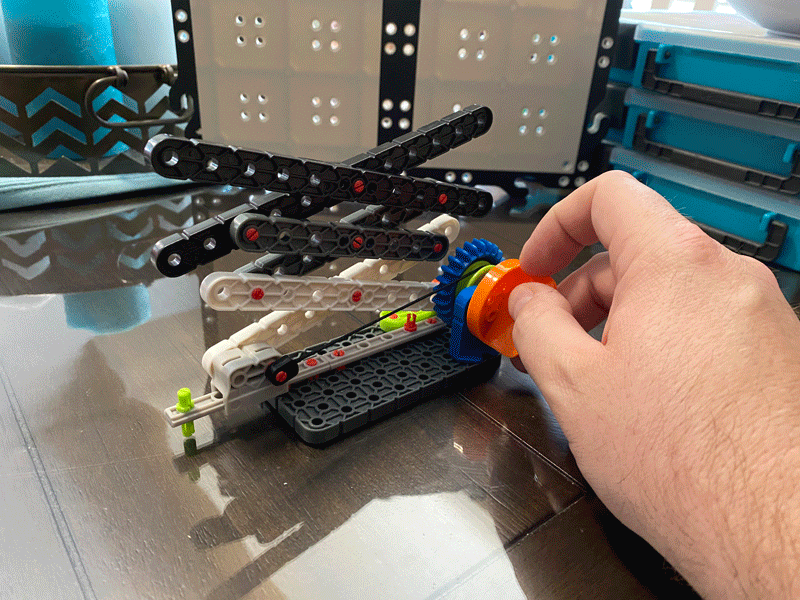I am building a bunch of mechanisms with VEX GO for my high schoolers!
Here is a sample:
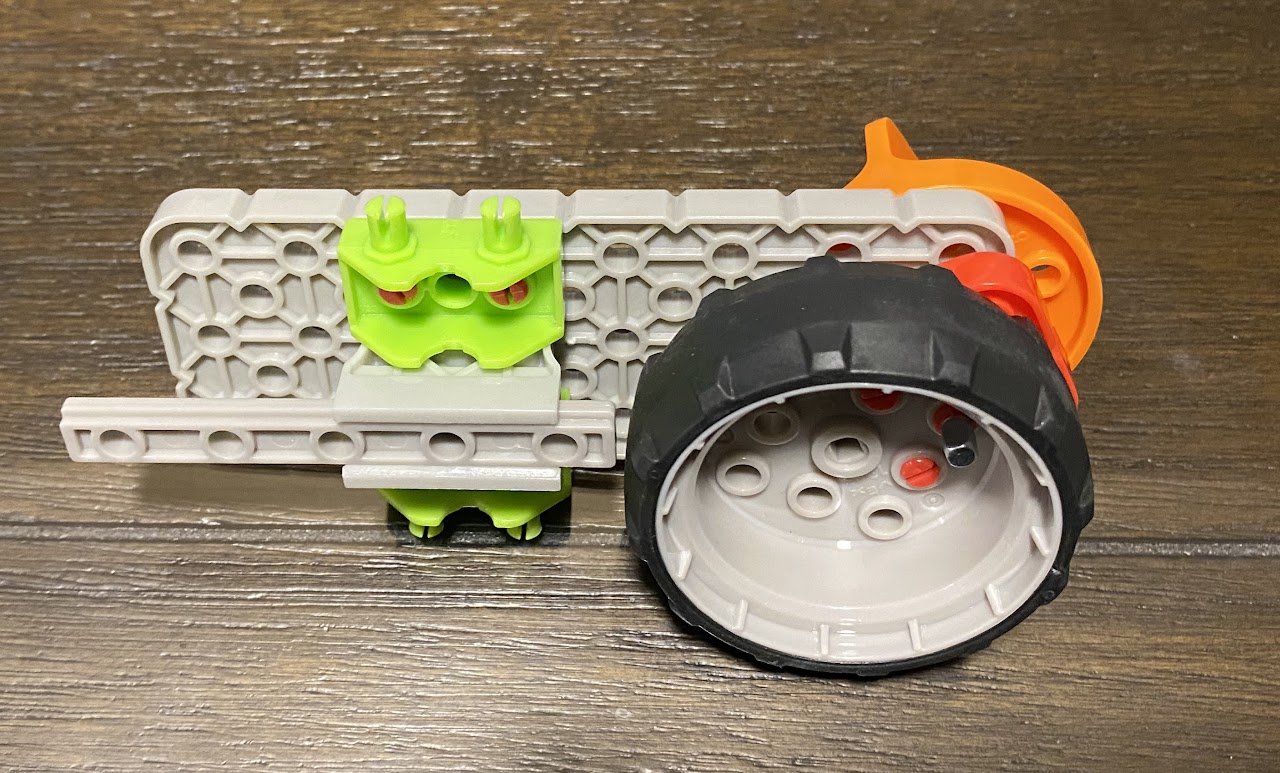
- Build the cam and follower out of VEX GO parts as shown.
- Label the cam and follower
- Answer these questions:
- What is the type of input movement? (rotary, reciprocating, or linear)
- What is the type of output movement?
- How many times does the follower move up and down with one revolution of the crank?
- Is the flow of power reversible, i.e., can you make the cam turn by pushing the follower?
- Is the direction of travel reversible, i.e., does the mechanism still work if the crank is turned in the opposite direction?
- List an example where this mechanism might be used. A helpful search term is camshaft.
Check out the site I made for this here - MJ STEM - GO Lessons
5 Likes
@Mark_Johnston this is excellent. Love how you are using VEX GO with your HS students. Great questions also.
1 Like
Wow, @Mark_Johnston - These mechanism builds are great - easy to build and effective in teaching how mechanisms can help do work. The questions do a nice job of guiding exploration with the builds as well. I would definitely recommend your site to teachers who are looking for more ideas for working with VEX GO, and implementing GO with older students! Thanks for sharing!
I think the Helping Hand STEM Lab could also be adapted for HS students as well. I would be interested to get your feedback on this.
Don’t have rack gears in GO? Make them with 1x’s and pins! 
(fyi - you could probably use the IQ rack gears if you had them)
4 Likes
Look, running with scissors!
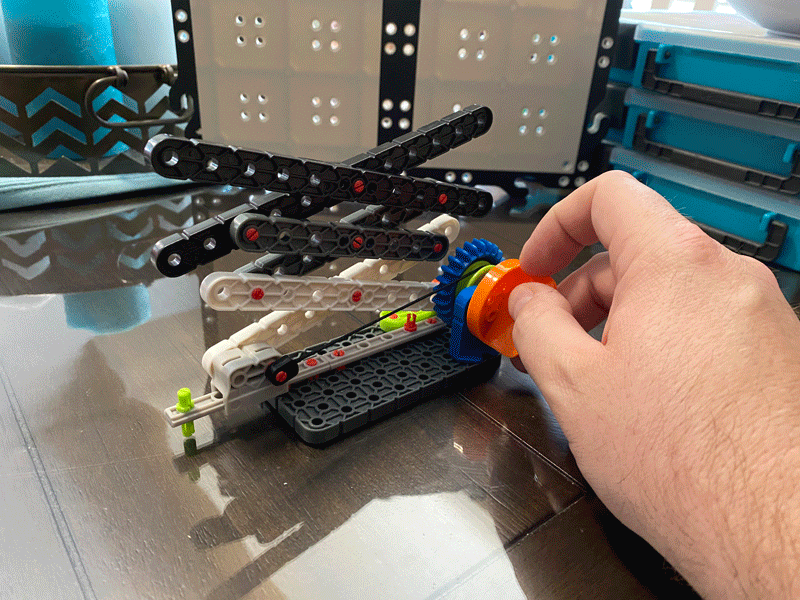
3 Likes
This is AWESOME! What a great way to introduce students to these concepts! I am so curious about what real-world connections students make to each of these mechanisms – like can they identify something or some place they interact with, or visit regularly, as connected with the mechanism? With older kids, I’d imagine you could have them find an image or something and post it/share it to the class as a sort of ‘sign in’ activity to start class.