Are you a math, STEM, or tech ed teacher that is covering the Cartesian coordinate system in your classroom? Then absolutely check this out!
I used to teach high school and collegiate level math and the one thing that was so abstract and hard for my kids to understand was the Cartesian coordinate system, especially in 3D space. It’s a very abstract concept and very hard for students to understand.
The great news is, we can use the V5 Workcell to not only explore the system, but also make the changes along the x, y, and z-axes concrete and visible in real time. Who wants to graph points on graph paper when we can explore positive and negative changes in the values along the axes using an amazing robot!
The V5 Workcell STEM Lab, Lab 3: Manual Movements covers how to explore each of the x, y, and z-axes in 3D space.
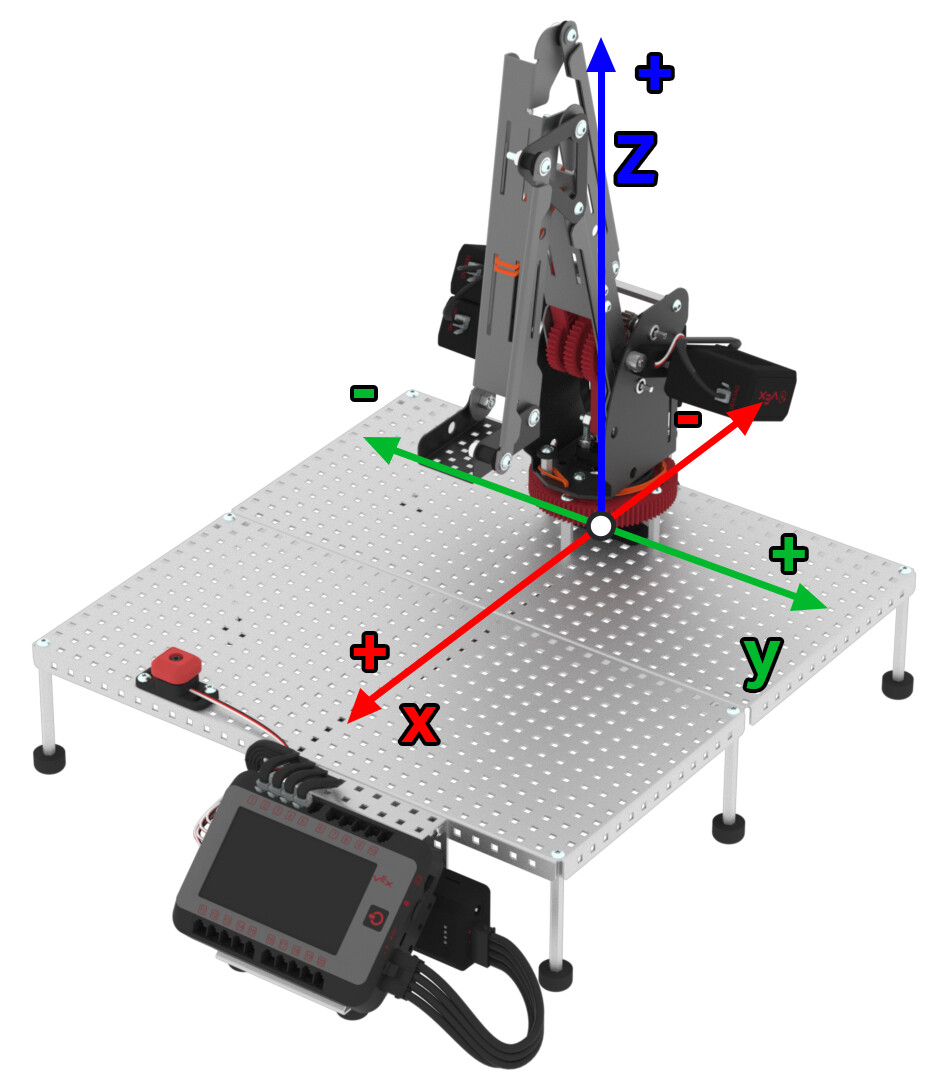
You can even label the Workcell to help students understand where each axis is!
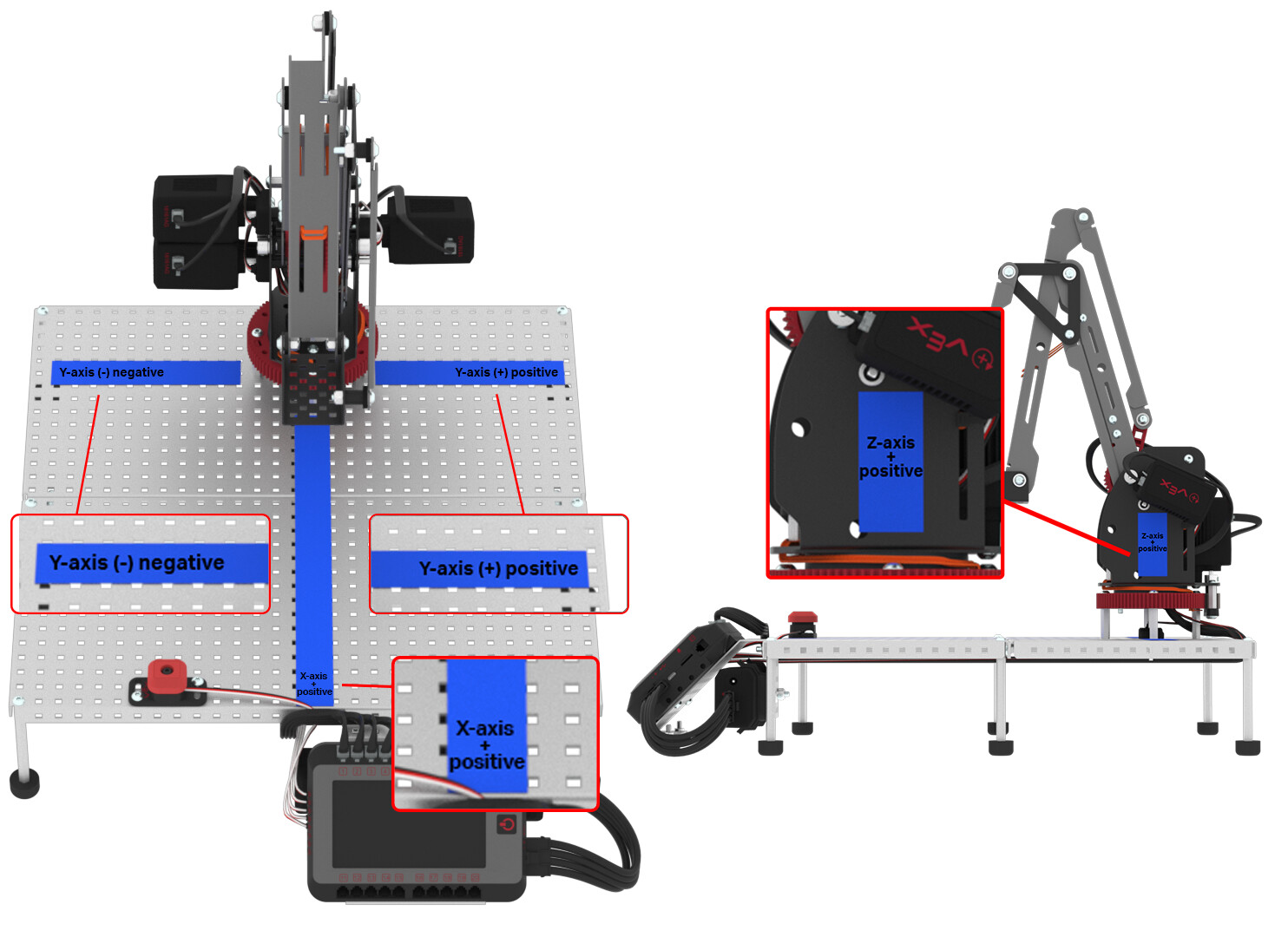
Lab 4: Programming Movements gives you the opportunity to talk about the four quadrants, and actually bring them to life for your students by using the arm itself to obtain a coordinate.
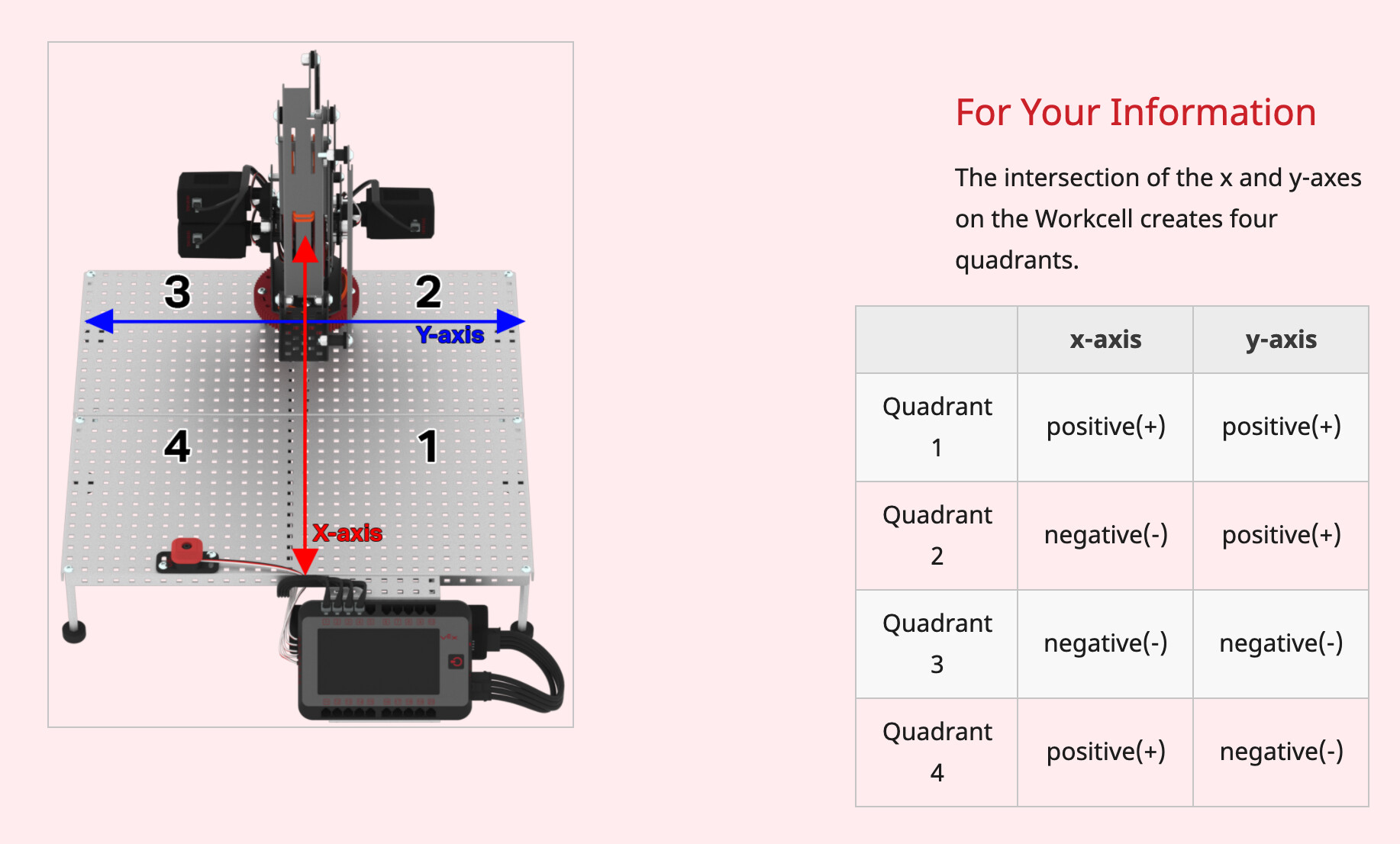
Share other strategies for how you teach Cartesian coordinate systems to your students, or other questions/suggestions you have for using these STEM Labs in your classroom!
