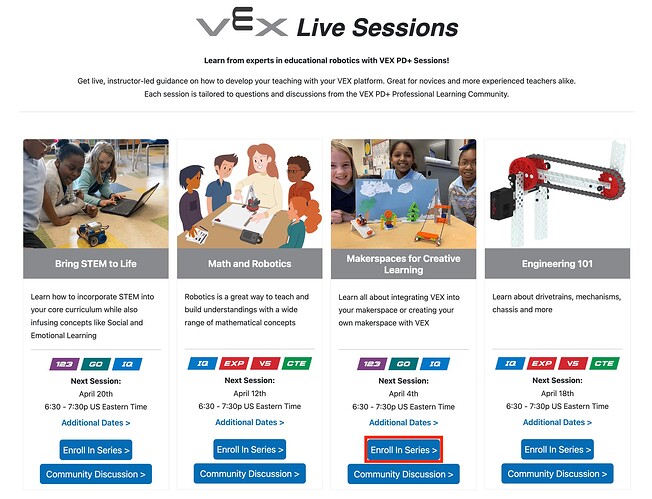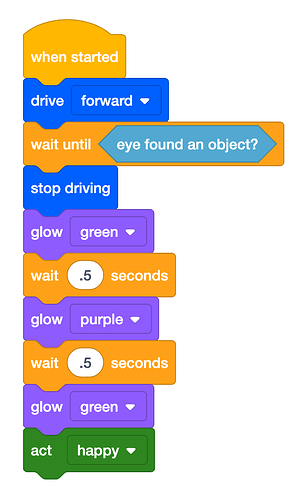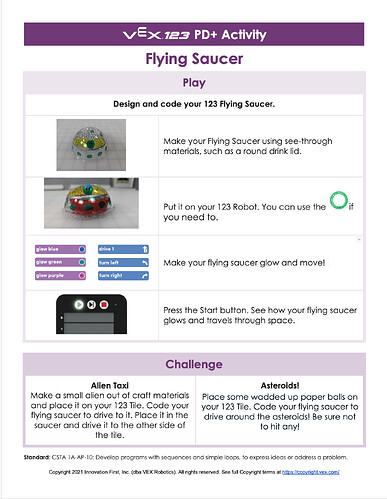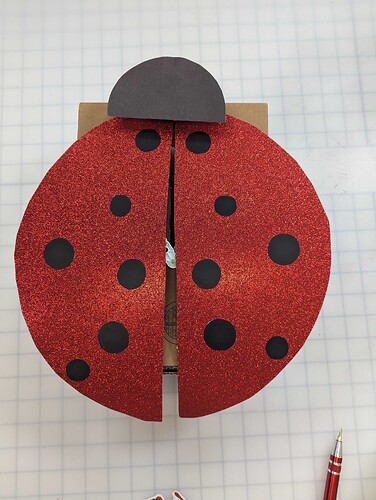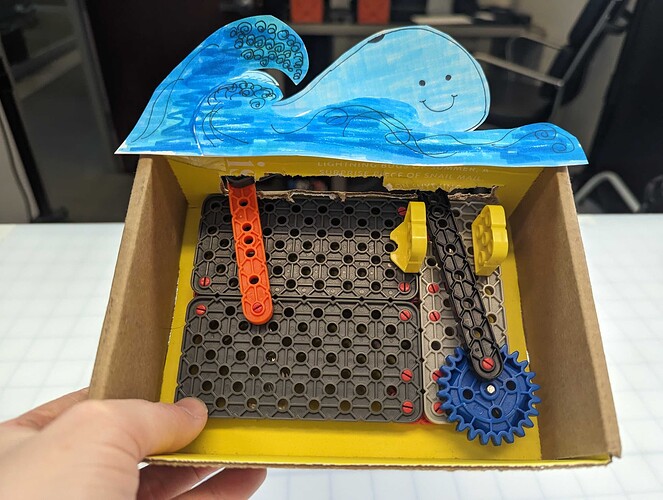Welcome to the thread for the “Makerspaces for Creative Learning” Live Session! Here, you have the opportunity to discuss with VEX Experts and educators from around the world about integrating VEX into your makerspace or creating your own makerspace with VEX. You can also ask questions and provide suggestions for what you would like to see discussed during each session in this series. We’re so excited to learn with you! ![]()
When is this happening? And how do I register for it?
Just registered!
That’s fantastic, @Jessica_Drayer ! I’m really excited about these Live Sessions. Let us know if you have anything in particular you’d like to explore during our time together!
I am excited to refresh my memory about the ‘Maker Mindset’ and see how that connects to what we do with VEX, the engineering design process, and growth mindset more generally.
I’m also eager to see some hands on maker activity ideas that could be done with materials from a maker space mixed with VEX materials.
Hello Everyone! The first Makerspaces for Creative Learning Session is coming up this Tuesday, April 4 from 6:30-7:30pm US ET! I’m really looking forward to sharing with you next week - I’ve got a great session planned. We will discuss why VEX robotics kits are an ideal addition to any makerspace, explore how to co-create project ideas with students, and then dive into some super-engaging 123, GO and IQ projects your students can make that combine transparent materials and sensors.
Look for an email with the zoom link coming your way!
I’ll see you Tuesday night, and in the meantime, feel free to post any questions or ideas here!
Hi @Aimee_DeFoe! My building is holding a Science & Maker Faire Family Night in a couple of weeks! I’m curious to learn about the possibilities of integrating the MakerSpace and Vex to accommodate larger groups with time restrictions (like stations).
@Danielle_McCoy Great! I think the two projects I am going to share this evening will work really well for a station on your Family Night!
Hello Everyone! Our first Makerspaces for Creative Learning was a blast! Thanks to all who attended. Here is the recording of the session in case you weren’t able to attend live @Kendra_Okonski @Seth_Ogoe_Ayim @Rebecca_Goss .
During the session we talked about why VEX 123/GO/IQ are such a great fit for makerspaces, and then explored using transparent materials in combination with the LEDs in the kits. I shared two easy and fun projects - making interactive animals with VEX GO using the LED Bumper and the Distance Sensor, and making flying saucers with VEX 123 and adding in the Eye Sensor for a little more interactive fun. We talked about differentiation for multi-age groups in makerspaces as well.
As promised, here are the VEXcode projects I shared during the session, which you can use as jumping off points for creating similar projects in your own maker-centered learning!
Cranky Owl with Distance Sensor.goblocks (2.2 KB)
Flying Saucer with Flashing Colors.123blocks (1.9 KB)
Light Up Owl .goblocks (2.0 KB)
And, here’s the project I made to share using multiple LED Bumpers at one time - it makes the LEDs light up in a random, sparkly way.
Sparkle Lights.goblocks (5.1 KB)
I hope these ideas have sparked your own imaginations - if you use any of them, please share your projects with us. And, let me know what you are interested in talking about during our next Makerspaces Live Session, coming up on May 9!
@Aimee_DeFoe Can you please send me the flying saucer activity? I am unable to open it up.
Thanks,
Desiree
whitde@whsd.us
Hi @Desiree_White-Price , you should be able to download it and then upload it into VEXcode 123. But just in case it doesn’t work, here is a screenshot of the project!
Hi @Desiree_White-Price, I haven’t yet written this activity up, but I will do so asap and share it with you here!
@Desiree_White-Price Here is a link to the 123 Flying Saucer Activity: Flying Saucer: 123 PD+ Activity - Google Docs
And here’s a photo of the activity doc as well!
Hi @Aimee_DeFoe I missed this session, but could you share the directions to the 3 go black activities you listed here. I would love to try them!
Loved the owl!!
Sure @Tina_Dietrich! The GO Activity I shared was making an interactive animal using VEX GO pieces, using the Touch LED and transparent or translucent materials.
Challenge 1 - Use VEX GO pieces and the Touch LED along with craft supplies and transparent/translucent materials to create an animal that lights up in some way. (I did an owl with red glowing eyes). Code your animal to light up in VEXcode GO (this would also be great for IQ).
Challenge 2: - Add additional interactivity to the animal by adding another sensor, and create a project in VEXcode GO that triggers the Touch LED to light up. (I used the Distance Sensor).
The materials I used included a plastic transparency, a coffee filter (eyes), a button, pipe cleaners, felt and sharpie markers.
As far as that Sparkle Lights VEXcode GO project I shared- that was just an example of how to code multiple touch LEDs to “sparkle” in case anyone wanted to use that in a project. It would work great for making a group of fireflies, or even a night sky with some black tissue paper, for example, if you wanted to incorporate that into a maker project of some kind. You just need to plug multiple Touch LEDs into the ports in your GO Brain, and then when you configure your robot in VEXcode GO, choose the “Custom Robot” option and add a Touch LED into each port in the configuration.
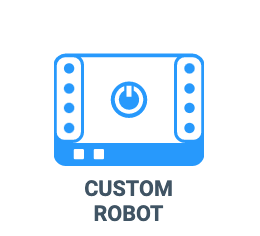
If you want to try that and need help, or have any other questions, just let me know!
Hello All! Our next Makerspaces for Creative Learning Live Session is coming up soon, on May 9 from 6:30-7:30 Eastern Time. I’m excited to share some really fun and versatile ways to make automata with VEX 123, GO and IQ with you. Making automata is a great way to explore simple machines, mechanics and motion and energy, and you can connect them to literacy, social studies and math as well!
Also, if you have ideas, questions or suggestions for something you’d like me to explore in this upcoming session, let me know! These Live Sessions are for you! I’m more than happy to create prototypes and project ideas that meet your maker time needs - just let me know.
To register for the next Makerspaces for Creative Learning live session, click here! I look forward to seeing you on the 9th!
Hello Everyone!
I really had fun presenting the second session of Makerspaces for Creative Learning. Thanks so much for attending - I have sent out certificates to those of you were in attendance. Here’s a link to the session recording for those of you who couldn’t make it!
In this session, I shared a fun way to explore linkages with your students by making cardboard automata using VEX GO and IQ,
Here are a few pictures of the projects I shared, starting with the ladybug. The first picture is the mechanism.
Here is the front and back of the wave riding whale, along with a close-up of the mechanism:
And here’s the mechanism for the talking box:
And finally, here is the link to the slide show from the session, in case you find it useful!
If you incorporate any of these ideas into your own classes, or take them and make them even better, please post here and let us know!