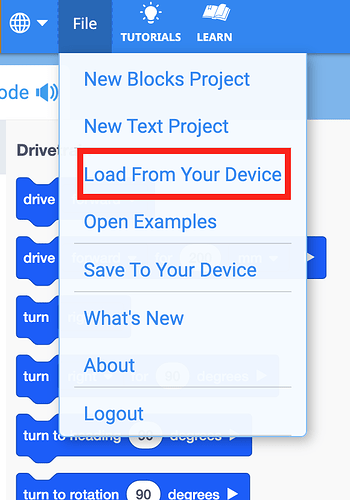Hello, Woodland Hills VEXcode VR Teachers! I am looking forward to supporting you as you get started teaching with VEXcode VR.
In this post you will find the first 9 weeks of a Scope and Sequence to get you started teaching with VEXcode VR, along with several helpful links that will take you to all the resources you need to begin teaching your students computer science!
Here is the scope and sequence document. It details the plan for your first 9 weeks of teaching with VEXcode VR. The document includes a weekly schedule, a sample choice board, and a day-by-day breakdown of activities and lessons. I’ve included the document as an editable Google Doc (link above) and a pdf (attached). If you want to edit the Google Doc, you’ll need to make a copy!
Helpful Links!
VEXcode VR Computer Science Level 1 Blocks Certification - certifications.vex.com Free, online certifications to help you get started using and implementing VEXcode VR in your setting. You can complete all of it at once, or do sections as you are teaching them, or whatever works best for you.
VEXcode VR Curricular Resources - education.vex.com - Activities that you can use to teach with VEXcode VR in your setting.
Get Started with VEXcode VR!
-
Creating Classes in the VEXcode VR Licensing System - Read this article to learn how to create classes using the VEXcode VR Licensing System.
-
Logging in to a class in VEXcode VR Enhanced or Premium - Read this article to learn how to log in to a class in VEXcode VR Advanced or Premium
-
Sharing Files in VEXcode VR Enhanced or Premium - Read this article to learn how students can share the projects they make using VEXcode VR.
-
Making VEXcode VR an Active Learning Experience - Watch this video to learn how to take learning with VEXcode VR off the screen and make it an active learning experience for your students.
Use the Community – Finally, the PD+ Community is here for you at all times, for support. Post questions, tag other teachers, talk about a video you watched, share photos of your class using their robots, and anything and everything you want. The Community is a fantastic resource, and reaches VEXcode VR Teachers from all over!