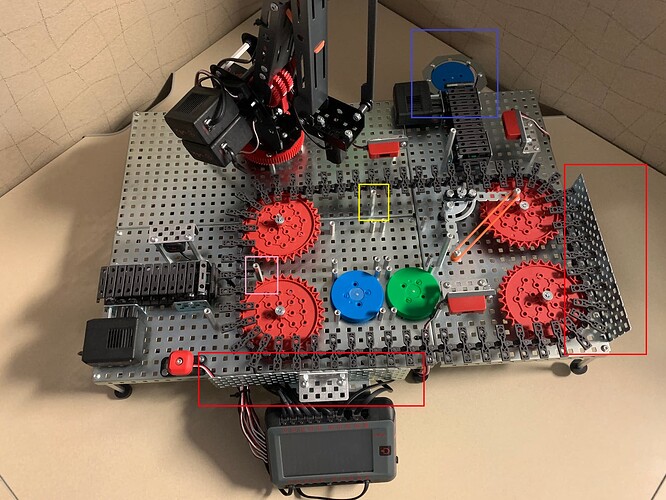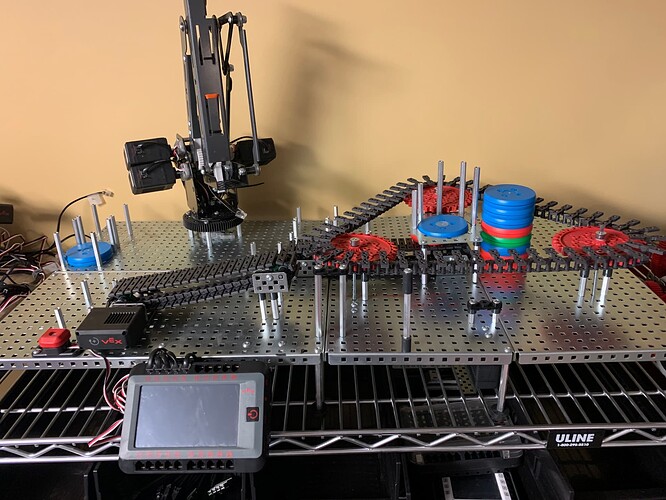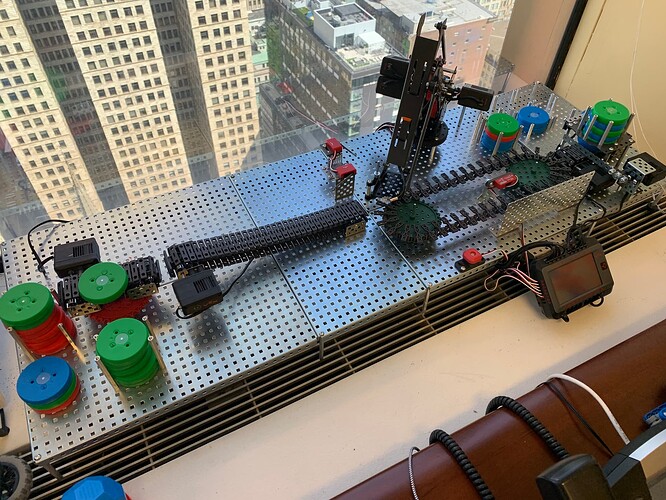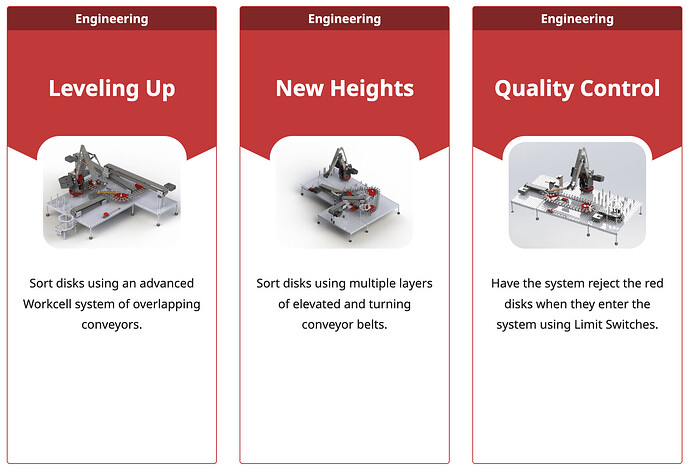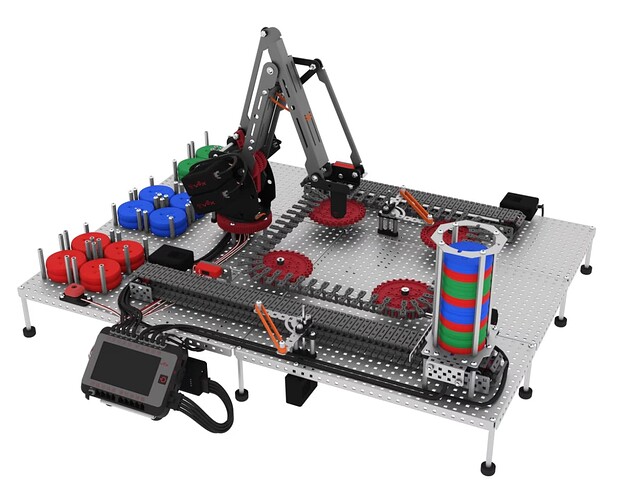Hello everyone! I was just thinking it might be helpful to start a thread that shows different Workcell configurations and classroom setups! I think having visual examples is really helpful 
@Matthew_Goodwin, can you share some images from the builds we have here?
@LORI_COLANGELO and @Molly_Gomes, would you be able to share some images and layouts from your classrooms?
@Emil_Zankov tagging you here as this is something we discussed during the VEX Educators Conference!
2 Likes
@Lauren_Harter I’d love to! Up to bat first; you know and love them, a modified Lab 11 layout! This configuration stems off of the Lab 11 layout, but adds a lot more structure in order to increase efficiency. You’ll note the walls added in front of the brain, as well as on the far right side (red box in image below). These conveyor walls allow for disks to be run at a much higher speed on the conveyor without getting thrown off. We also have three smaller modifications, a physical hard stop located opposite to the Pickup Line Tracker which allows the disks to be stopped now both due to the Line Tracker, as well as the physical limit of the standoff (yellow box). Another hard stop similar to the previous, this time to stop disks from traveling too far when they enter the system (pink box). Lastly we have added a catcher to our exit conveyor, so these diverted disks can be dealt with instead of leaving them on the conveyor (blue box).
On deck is the Workcell Extension New Heights which has this Workcell sort disks using multiple layers of elevated and turning conveyor belts. This setup is really cool as it utilizes techniques and systems found within factories not seen on any other of the Workcell STEM Lab builds, like elevated and inclined conveyors for the purpose of space-saving benefits!
In the hole is the
Workcell Extension Quality Control utilizing the Limit Switches (provided in your kits, not used in the STEM Labs) in order to create a factory that sorts products on a much larger and more efficient scale.
4 Likes
Amazing Matt! Thank you so much for sharing 
1 Like
Hello! I haven’t forgotten about this post, we are just in deep cleaning mode in my classroom. I’ll try to get something of quality posted here next week!
1 Like
It never even occurred to me to let the kids use all of my base plates to make a giant workcell! That view is pretty great, too!
2 Likes
No problem at all @Molly_Gomes  that sounds great! Can’t wait to see.
that sounds great! Can’t wait to see.
1 Like
It’s a design not really explored in the STEM Labs as they try to keep your Workcell compact and tidy for use in the classroom, but a lot of the Extensions examples utilize most of the baseplates to show the fullest extent of what can be done! I called this Workcell setup Batman, it keeps watch over the city. lol
1 Like
Absolutely Matt! There are some great Extensions that utilize most of the baseplates.
STEM Lab 13 also utilizes a bigger Workcell setup 
![]()