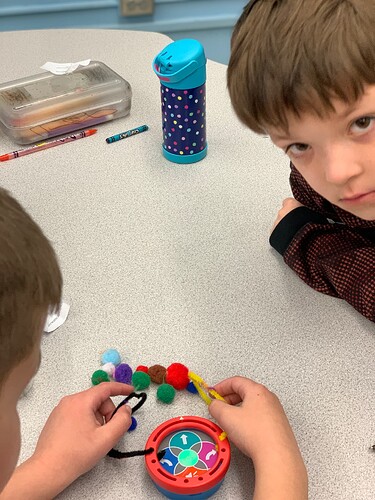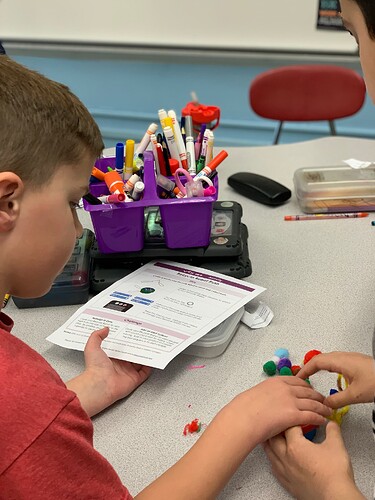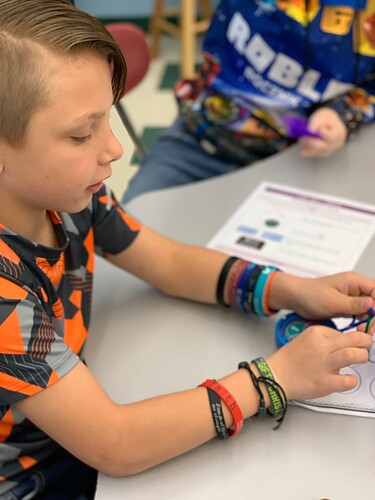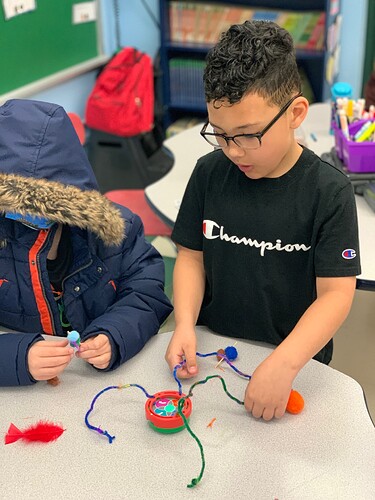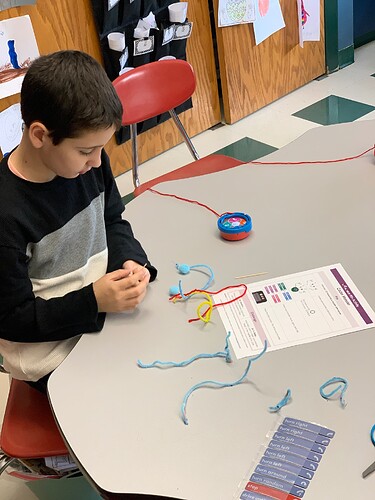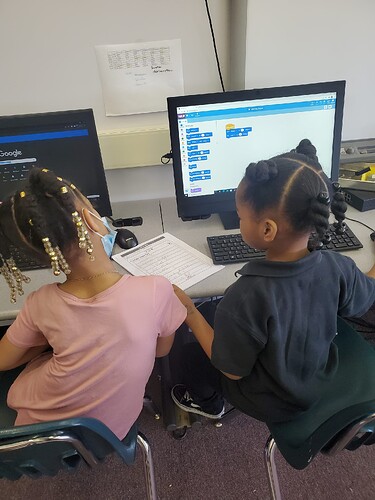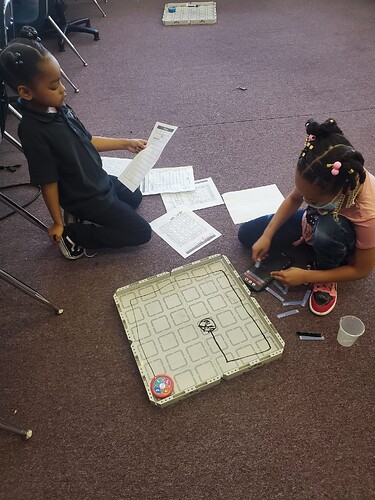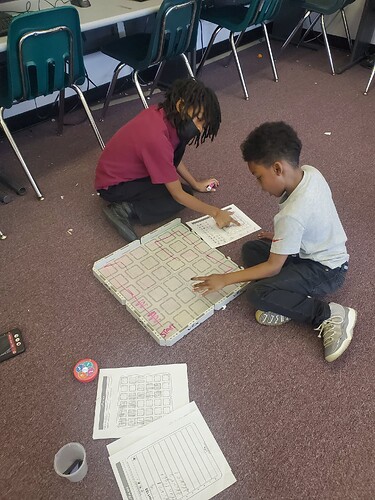Please introduce yourself here. Thanks!
Hi! I’m Jess deBruyn. I teach PreK-8 technology at an urban scholarship school in Pittsburgh. Before that, I taught coding and robotics at the Carnegie Science Center. I’m excited to learn how to bring this critical technology and conceptual knowledge to my students in a fun, engaging, and applicable way to show them new opportunities and open their eyes and minds to new concepts and career opportunities.
Hi! I’m Anna Blake. I teach K-5 Computer Science at Elizabeth Forward School District. It’s a small rural district south of Pittsburgh, PA. I’m super excited to learn more about VEX 123. I just started using it in my K-2 classroom! My kids love VEX 123 and VEX GO. I’m looking forward to connecting with educators as well and share ideas!
Hello! I’m Mark Johnston. I teach Engineering and Robotics at the High School level. I have a diverse set of students with various levels of robotics knowledge. I am looking forward to learning more about how the little ones get started with robotics.
I also have three of my own children (ages 4, 5, and 8) and I use vex for educational weekend activities.
I am also looking into hosting summer camps for various age groups. I am wanting to engage the community and bring more awareness to my HS programs.
Thanks everyone for a great class this week. I loved the discussion. Here is the recording:
Topic: VEX 123 Course
Start Time: Mar 16, 2022 06:30 PM
Meeting Recording:
We went deep into Computational Thinking in the first class. Let me know what you think!
Hi! I am a little late to the party, but wanted to introduce myself. My name is Laura Mackay and my official title is Coordinator of Robotics, Coding and Computational Thinking. I work in Clear Creek ISD in Texas. We are 45 minutes south of Houston and serve the area that has the NASA/Johnson Space Center.
My position was created to work with three elementary schools in integrating coding, computational thinking and robotics into the regular classroom…not an afterschool program. It has been exciting to see the excitement on kids faces, but it is hard to get teacher buy in at times. We are using VEX 123, Go and IQ. Excited to learn along with all of you!
I’ve done a couple of the 123 STEM labs. I’ve done the Dragon in the Village, Little Red Robot, and now a modification on the Mars Rover. One key thing I’ve found that has made them all successful is preparing the students that they are embarking on an “Epic challenge” (Thanks @Anna_Blake for the fun term!). That definitely gets them excited, as well as helps them not feel overwhelmed. Another useful thing has been to do a quick review of the previous week’s mini challenge before introducing the new mini challenge. Then, at the end of each class, a quick review of all the mini challenges helps keep it fresh in all the student’s mind and helps provide re-teaching.
I started the Dragon in the Village STEM lab. This lab allowed the transition from push button coding to the coder card coding. Students had to get all the villagers to the castle to report the scary dragon. In doing so, it was a natural need for coder cards, as the path became very long and tedious to do with push button coding. The students were so incredibly excited to see the coder cards and use those.
The next STEM lab was the Red Riding Robot. This was a great extension from the basic coder cards to introduce the sensor cards, and help students see how to make codes more efficient.
We are now progressing to a modified Mars STEM lab that is a Robot Recess Games take on the path of the Mars STEM lab. Students created their own maze, did push button coding for it, then coder card coding. Like the Dragon in the Village, this STEM lab created a natural need to progress to computer coding because to get through the whole maze, there was a need for more than 10 lines of code.
One thing I’ve enjoyed about the STEM lab is the opportunity for the students at a very young age to develop persistence and resilience. These STEM labs spanned multiple weeks, as I only see each grade 1x/week. The longevity of these STEM labs allowed the opportunity to develop a growth mindset where students could keep trying, try new strategies, see multiple ways to solve a problem, as well as collaborate and learn from their peers.
I love “Epic Challenges!” The name really helps kids get in the mindset.
For implementation, my colleagues and I talked about what we wanted each grade level K-2 to come away with using VEX 123.
For Kindergarten, we wanted the students to learn how to control VEX 123 through touch and ultimately gain sequencing knowledge during challenges.
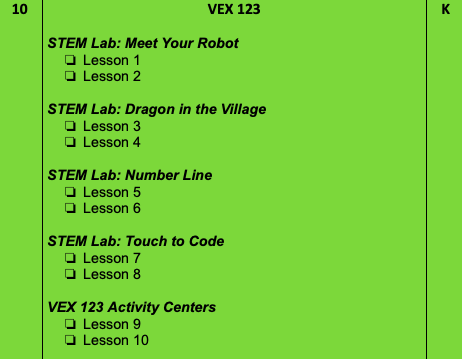
For 1st grade, we wanted to take that sequencing knowledge to the next level by incorporating more center opportunities for students to explore and apply their coding skills. With modeling and step by step instructions, 1st grade’s goal was to apply their ‘touch’ knowledge in more ways.
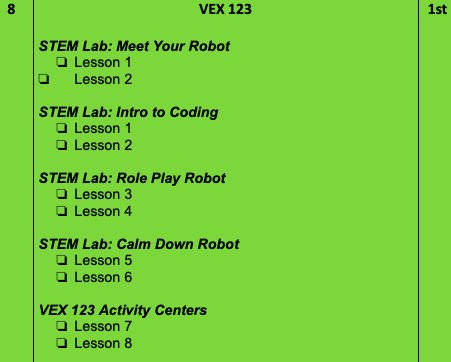
For 2nd grade, we wanted to give these students a hybrid chance to see how coding can be touch, coder and blocks. We spoke as a team to incorporate the coder next year in 1st grade. But since this is our first year of implementation, we wanted to allow students to feel confident at each level. For second grade, the students will have a choice which we felt was best considering these children have never had a technology class prior to this year due to the pandemic. Some of the kids of ready for blocks already where others want to stay in a comfortable place with touch coding.
Altogether VEX 123 meets the needs of 3 different grade levels and each individual child which is such a great tool for a changing student as years go on.
Thank you so much for sharing your overview for both grade levels! This is so helpful. We are implementing in the next two months, so I will see how it goes. I think the most important thing I have learned so far is to take it slow. Students need time to build their spatial skills and I tend to want to jump into the more complex activities too fast!
That’s a great plan. I think you’re on the right track! I like out PD+ Live sessions that have helped me even though I have started to implement it. For example, today for my VEX 123 lesson we created a shared goal for creating a recycling robot. I learned that my 2nd graders didn’t know what to recycle. We added some background information and then everyone understood the shared goal. At the end of class, my form of assessment was discussing what worked and what didn’t. This was an open-ended VEX GO activity and students went in all different directions with the goal to create a recycle robot.
Here’s some pictures:
@Anna_Blake That’s amazing. What was the shared goals/learning targets that you created with your students?
Going into the lesson, I wanted my teacher goal for students to engineer a recycle robot. With this in mind, I was surprised that my students wanted to take this activity to the next level. We had a 5 minute discussion at the beginning of the class on the carpet. In that discussion, we spoke about why we recycle, how we recycle and what does recycling look like right now. Many students wanted to “help” the earth, make a robot that wasn’t as scary as the garbage truck that collects recyclables in our township, and make something that could be cost efficient and be purchased by many cities.
I honestly didn’t think of the design aspect for a goal. Students wanted their shared goal to create a recycle robot that was friendly, helpful and worked to help the environment.
Walking around I heard those conversations happening with students who talked about how their recycle robot would have this attachment to help collect glass and this attachment to store cardboard.
The shared class goal really took my original teacher goal to the next level.
Hi Everyone. I wanted to post the recording from our class this week:
Topic: VEX 123 Course
Start Time: Apr 6, 2022 06:30 PM
Meeting Recording:
Lots of good stuff was discussed during class. We discussed the structure of the 123 STEM Labs, how to implement them, how to facilitate, etc.
We then had a long and interesting discussing about the share section and grading. I mentioned the work of Alfie Kohn, who has published a lot of work on grading. His summary:
In the 1980s and ‘90s, educational psychologists systematically studied the effects of grades. As I’ve reported elsewhere (Kohn, 1999a, 1999b, 1999c), when students from elementary school to college who are led to focus on grades are compared with those who aren’t, the results support three robust conclusions:
-
Grades tend to diminish students’ interest in whatever they’re learning. A “grading orientation” and a “learning orientation” have been shown to be inversely related and, as far as I can tell, every study that has ever investigated the impact on intrinsic motivation of receiving grades (or instructions that emphasize the importance of getting good grades) has found a negative effect.
-
Grades create a preference for the easiest possible task. Impress upon students that what they’re doing will count toward their grade, and their response will likely be to avoid taking any unnecessary intellectual risks. They’ll choose a shorter book, or a project on a familiar topic, in order to minimize the chance of doing poorly — not because they’re “unmotivated” but because they’re rational. They’re responding to adults who, by telling them the goal is to get a good mark, have sent the message that success matters more than learning.
-
Grades tend to reduce the quality of students’ thinking. They may skim books for what they’ll “need to know.” They’re less likely to wonder, say, “How can we be sure that’s true?” than to ask “Is this going to be on the test?” In one experiment, students told they’d be graded on how well they learned a social studies lesson had more trouble understanding the main point of the text than did students who were told that no grades would be involved. Even on a measure of rote recall, the graded group remembered fewer facts a week later (Grolnick and Ryan, 1987).
Here is the full article: The Case Against Grades (##) - Alfie Kohn
Now, most of us have to give grades. There is no way around it. However, we talked about making students a part of that process in order to (hopefully) diminish some of the things listed above. @Anna_Blake then talked about her photo journal (she has some pictures above). Really great stuff.
Looking forward to class next week. Thanks!
Week 4 Post!
I really enjoy the VEX 123 Activities. Here are some pictures of my kids doing the Around Town Activity (I differentiated with dry erase markers) and touch coding.
My students love these activities because they are fun, easy and a challenge all in one. We haven’t gotten to the VEXcode 123 yet but we have done many different VEX 123 activities with the coder. I like to do these activities in centers and it allows groups to work at their own pace. For example, I have girls that really want to get into the “Art” aspect of STEAM and then I have boys that really want to engineer, finish and move onto the next activity. VEX 123 activities allows me to differentiate with such ease on me the teacher. The directions are easy and the kids love the pictures. Here’s more examples of the Flamingo VEX 123 Activity, and Monster VEX 123 Activity.
I think in a K-2 classroom these VEX 123 activities allow my kids to spread their wings and be creative. I hope to keep see new ones popping up. I print the cards off and this summer my goal is to laminate the cards and get binders for my coder cards.
Which VEX 123 activities have you done @Jessica_Drayer @Laura_Mackay @Mark_Johnston ? I think my favorite is the Flamingo Activity ![]()
@Anna_Blake What amazing pictures. Just terrific.
Here is the wrap up of the Week 4 class. First, here is the recording:
Topic: VEX 123 Course
Start Time: Apr 13, 2022 06:26 PM
Meeting Recording:
There were two books I mentioned during the class:
-
Coding as a Playground: Amazon.com
We started class by talking about the fundamentals of CS - what a programming language is, what are behaviors, etc. We had an interesting discussion on beginning to code with blocks and how some people can get rather upset about block-based coding (that isn’t real coding!). There is a lot of evidence showing that students learn best when starting with blocks. Here is one such example: High school students learning programming do better with block-based languages, and the impact is greatest for female and minority students | Computing Education Research Blog
We spent a lot of time talking about CS as a medium and what that means and how CS can be applied for a wide variety of things. I talked about the importance of broadening our definition of what a “coder” is. I said I would try to find a presentation that encapsulated this well - here it is: How the tech sector could move in One Direction — Sacha Judd
It is a long read - here is one of they key takeaways:
I’d been socialised out of using computers at high school, because there weren’t any girls in the computer classes, and it wasn’t cool, and I just wanted to fit in. I wound up becoming a lawyer, and spending the better part of twenty years masquerading as someone who wasn’t part of the “tech” industry, even though basically all of my time was spent online.
And I can’t begin to tell you how common it is. So what if your first experience of “code” is cutting and pasting something to bring back replies because Tumblr took them away and broke your experience of the site.
Is that any more or less valid than any dev cutting and pasting from Stack Exchange all day long?What if your first online experiences were places like Myspace and Geocities. Or if you started working with WordPress and then eventually moved into more complex themes and then eventually into plugin development? Is that more or less valid than the standard “hacker archetype”? Aurynn gave a great talk recently about the language we use to describe roles in tech. How “wizards” became “rockstars” and “ninjas”. But also, and crucially, how we make people who haven’t followed a traditional path feel excluded. Because they haven’t learnt the “right” programming language, or they haven’t been programming since they were four, or because, god forbid, they use the wrong text editor.
Thanks everyone!
Using VEX123 for a maze project going from push button coding, to coder card coding, and transitioning to computer blockly coding!
- How do you feel about CS?
I love teaching computer science!- What do you like? What do you don’t like?
I so appreciate the broadness computer science now includes. I love the problem solving, thought-provoking concepts included in Computer Science.
I don’t have any ‘dislikes’ but one hurdle that I am constantly reflecting on, is how to make computer science the most accessible, applicable and rigorous to truly push all students at their own instructional levels. Reflecting on best practices to scaffold computer science and robotics instruction to engage and still challenge all learners.
- What do you like? What do you don’t like?
In class last night, one of the other participants made a great analogy/question about computer science/STEM instruction:
“Is it the main course? Or is it just dessert?”
Loved that thought-provoking question. How can we not make it a main course for all our students, even our youngest (PreK-2nd) learners?!
Reading the article for this week made me think of that insightful comment as it shared a quote from Barak Obama that “Computer Science is the new basic skill required of contemporary students.”
Computer science isn’t just “coding” as it was thought of in my day when computer science meant learning C++. The article states computer science is much more expansive than simply coding, rather it encompasses, “problem decomposition, logic, identifying alternative solutions, creativity.” That depth, breadth, richness of thinking and experiencing is exactly why I love computer science instruction!
And I love the Vex123 robots and resources that have made the scaffolding and instruction so much more clear!!