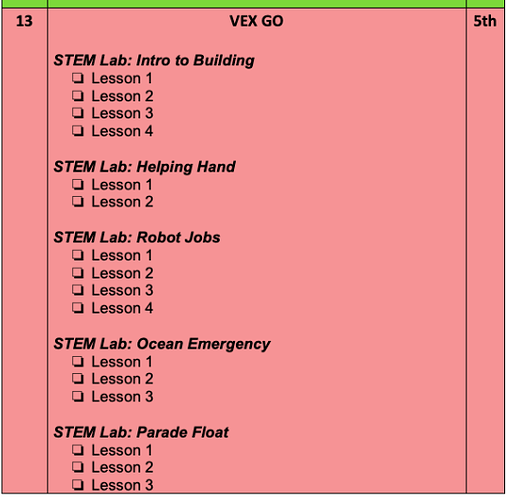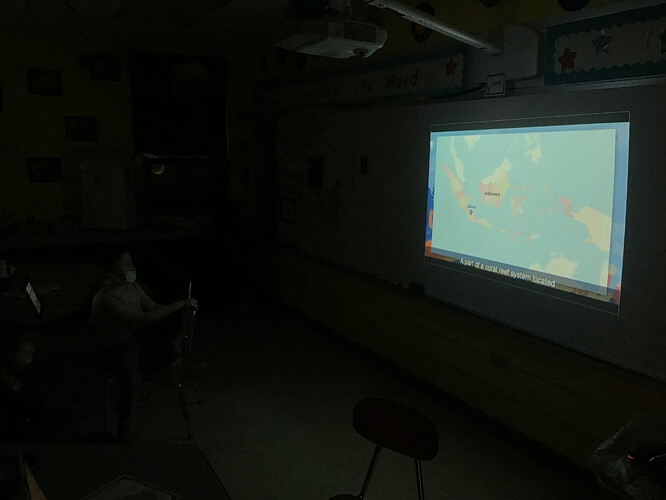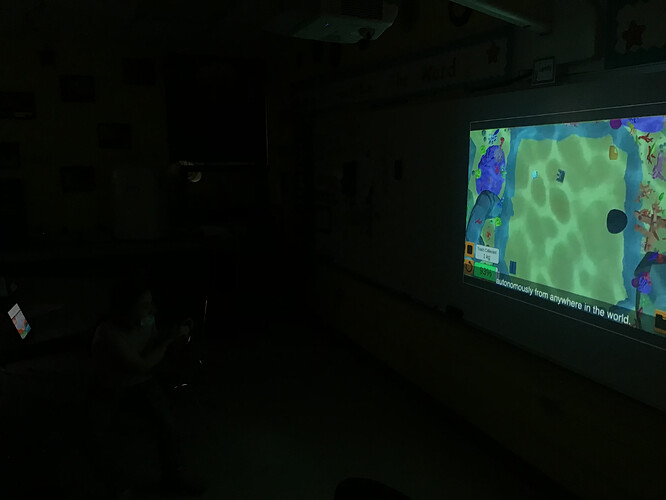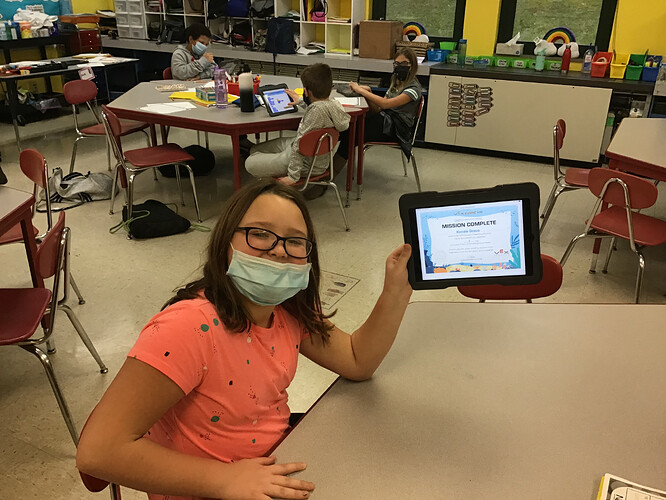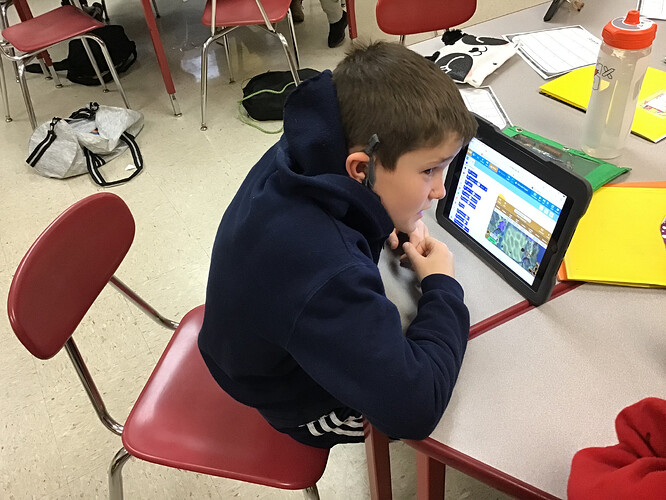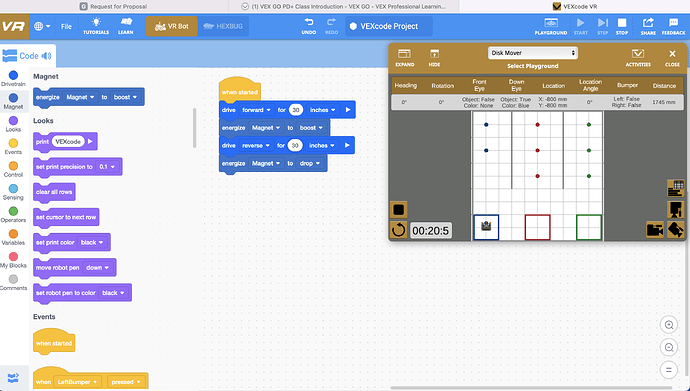Welcome to our online class! Please introduce yourself here.
Hi! I’m Jess deBruyn. I teach PreK-8 technology at an urban scholarship school in Pittsburgh. Before that, I taught coding and robotics at the Carnegie Science Center. I’m excited to learn how to bring this critical technology and conceptual knowledge to my students in a fun, engaging, and applicable way to show them new opportunities and open their eyes and minds to new concepts and career opportunities.
Hi! I’m Anna Blake. I teacher K-5 Computer Science at my school district, Elizabeth Forward. It’s a small rural district south of Pittsburgh. I’m so excited to share and learn more about using VEX GO. Today my students were making a robot job for their codebase. I’m hoping to get new ideas and engaging ways to get this tech in my students hands. I am also looking forward to meeting and connecting with teachers.
Hi! My name is Lori Colangelo and I am a STEM teacher in the a Pittsburgh suburb. I am excited about learning about VEX GO and how I can implement it in my classroom. I am familiar with VEX IQ but have not used VEX GO with the students yet.
Hi everyone!
Thanks for making a great first class. We discussed the importance of starting STEM early, the reasons why VEX GO can be so engaging, and some of the challenges for integrated STEM. It was a great discussion. I’ll be emailing everyone the recording.
We discussed a few book recommendations. Here is one I said I would share: A Shot to Save the World: The Inside Story of the Life-or-Death Race for a COVID-19 Vaccine: Zuckerman, Gregory: 9780593420393: Amazon.com: Books
It is a terrific read and goes into a lot of detail of how STEM was at the forefront of creating the COVID vaccines. Highly recommended.
We discussed a few things around assessment and the difference between performance vs. learning. Remember, the class is about you so if you’d like to see those topics added to the syllabus, let me know and I’ll adjust.
Thanks!
Hello! I am Dalena Ryskoski. I am currently an Advanced Academics Specialist at League City Elementary in CCISD. I am excited to learn more about Vex GO!
Is there any way you can email me the recording?
Thank you!
The VEX GO recording? Sure - I’ll put it right here:
Topic: VEX GO Course
Start Time: Mar 15, 2022 06:25 PM
Meeting Recording:
Hello everyone! Just wanted to send a recap of what we talked about in class on Tuesday night and provide links that were mentioned:
- Code Base Build
- Students tend to take around 30 minutes, especially if it is there first time coding
- As students have built the Code Base and have more experience, 10-12 minutes is a fair amount of time for the build
- Link to the 3D Build Instructions (Beta)
- Great discussion on whether to have students in assigned groups that remain the same for the whole class versus changing partners every so often. Anna will post that question as well so we can continue the conversation in the Community.
- How to support students learning to build and having efficacy as builders
- Use defined roles when possible, but building that routine into the classroom takes time.
- Depends on the sequence of STEM Lab Units they are doing (which you will talk about more next week)
- Different sequences for different grade levels because of the fine motor skills and their own experiences with building
- Coding as a part of STEM
- Can make CS visible through STEM
- Basic CS skills like sequencing and decomposition allow students to become more effective in other STEM areas
- Link to the article we discussed
- Coding the Code Base
- Allowing students to drive the Code Base during down times or as a reward for finishing early worked well for some
- Other students get more engaged with the themes around the challenges (Robot Jobs and Mars Rover are two Units mentioned)
- Can use Tutorial Videos for reteaching or for students who missed a day of class
There was of course much more, so please chime in in the Community with any more thoughts!
For next week, the focus is on STEM Lab Units. Which is fantastic timing, since we also touched on those tonight. Here is the link to the syllabus with the guidance for what to work on for next week (Week 3)
Hi everyone,
My name is Michele and I’m from the Gold Coast in Australia. I have entered using VEX Robotics in particular VEX IQ at a competition level for the past two years. I am undertaking this course as I have been able to introduce VEX GO using a small classroom bundle into my STEM classes this year with a lot of success. I’m currently studying to achieve my Masters of Education (majoring in STEM education) and look to the research to inform my practice. Looking forward to sharing and learning with you all.
Hi @Michele_Pikunic Thank you for joining our class. We are looking forward to your contributions. Thanks!
Here are some of my thoughts on implementing robotics in the classroom. Looking forward to the discussion tonight.
-
Find a support system of teachers and parents who have some experience with working with / teaching robotics.
-
Some parents (or even older students) can be a great help during a class as an extra pair of hands
-
Team teach with someone at school or bounce ideas off them.
-
I work with an online community
-
Get familiar with the teacher resources, they are there to help you.
-
Rely on the pacing guide as a way to plan and know what to prepare for
-
Give permission to yourself to learn alongside your students, they can be great teachers too.
-
Stress organization and rules for the equipment.
-
They aren’t toys and shouldn’t be treated as such
-
I am not the “mom” of the room and cleaning everything up.
-
In the beginning, start with a concept you’re familiar with.
-
Start with a basic lesson and let your creative juices flow.
-
Talk to the students to see what their experience is and their interests.
Hello everyone! Here is my implementation plan for our class tonight! Excited to collaborate with y’all!
Implementing STEM Labs has been a huge discussion with my colleagues at my district. This is what we have done this year. I’ve attached some screenshots!
5th Grade
4th Grade
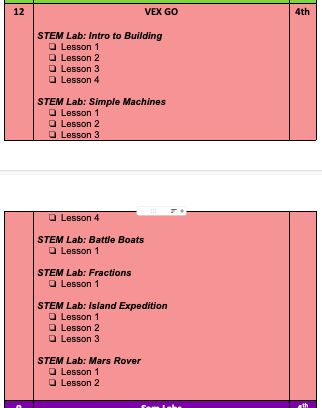
3rd Grade
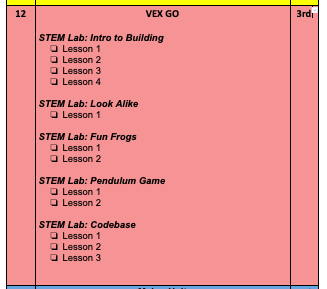
Each grade level will compete in the VEX GO Competition in May and June.
My team wanted to give 5th grade the most time with codebase. 4th grade we wanted more integration with science, social studies and math with the STEM Labs: simple machines, fractions and island expedition. For 3rd grade, we wanted the most building with introducing codebase at the end of the VEX GO units.
I’m so interested in your thoughts! What’s your favorite STEM Lab to teach?
@LORI_COLANGELO : Love all your thoughts!! @Anna_Blake : So excited to hear all that you’ll be implementing.
For me, I so resonated with the engage part of whole group instruction, and then the gradual release of responsibility as students have engagement, build foreground, and then I can facilitate and assist as they begin working. I have found for my students this wonderful scaffolded approach provided in their stem labs is so helpful for building confidence and equipping them to experience success.
I have loved the Frog STEM lab with my students! The best part was seeing how the students changed their habitat for each stage of the frog build and hearing their explanations of the different needs of the frog at different stages and how that was reflected in the changing build of their habitat!
Week 3 Summary:
Here is the recording for anyone that missed class: Topic: VEX GO Course
Start Time: Apr 5, 2022 06:29 PM
Meeting Recording:
In this class, we did a deep dive behind the “why” of curriculum development. We discussed the difference between guided vs unguided constructivism. Here is a link to the meta-analysis that I referenced in class: Dropbox - Does_Discovery-Based_Instruction _Enhance_Learning.pdf - Simplify your life
Here is the article from my best friend, Dan Willingham about knowledge and creativity: https://www.worth.com/how-to-foster-creativity-in-children/
One more: Dropbox - Why Minimal Guidance During Instruction Does Not Work An Analysis of the Failure of Constructivist Discovery Problem Based Experiential and Inquiry.pdf - Simplify your life
We then went into more detail talking about why unguided constructivism doesn’t work as we discussed what learning actually is. Here is a good article that summarized the simple illustration of the brain, that we discussed during class: The genius of DT Willingham and WDSLS. – teacherhead
Next, we talked about the solution. Guided Project Based Learning. Here were the steps:
-
Create a shared Solution
-
Activate Prior Knowledge
-
Check Understanding
-
Remove Scaffolding
Great class. Good discussion. Looking forward to next week.
@Jason_McKenna @Jessica_Drayer @Laura_Mackay Great conversation last night. I thought about assessment all morning!
-
Did you change anything to make it in your classroom?
Thus far I have done the Creature Creation, Adaptation Claw and Frog STEM lab. The main thing I changed with all three was to build more background knowledge before I can started the project. With Creature Creation I modeled scale drawings and how to create blueprints. With the Adaptation Claw, I showed samples of the rubberbands and how they function to contract/grab. With the Frog STEM lab, I gave a quick background on the life cycle of the frog to give them background on what is happening with the Frog, and how its habitat needs do change. -
What do you like? What do you don’t like?
One thing I love most is the separation of roles and teaching students how to work productively as part of a team without everyone doing all the same things.
One of the things I’m struggling with is the pacing for students who are new to robotics and STEM. I’m finding that in my 40 minute class period, with a quick 5-10 minute introduction/building background, and needing 5-10 take apart and clean up, it only leaves 20-30 minutes to build, which for my kids just is a very short time for them to figure out and build 30-40 slides per build. I’m sure they would build faster once they have more experience, but right now it’s hard timewise.
I am hoping this is where to put our thoughts for tonight. I love VEX VR. When we were hybrid, this is what kept me sane. I have coding done at home and building on the days when they were in school. All of the built in support materials made it easy for the students to work independently. Since the kids come to me with different experience levels, it is great to use the activities that have differentiation. I also use the activities for early finishers.
Hi All! Week 4 Post!
I firstly want to say my kiddos love VEXcode VR. I usually introduce the Coral Reef Playground during Hour of Code week. I feel like it’s a great time to get the kids excited about the video, authentic challenge and get started with getting trash and then printing out our Coral Reef certificate. I feel that my students really enjoy taking that certificate home and sharing their experience with their parents.
Here’s some pictures over the past two years using the Coral Reef Cleanup Playground during Hour of Code (I have over 45,000 pictures on my phone and 99% of them are of CS activities!) I love projecting and walking through the task with the students. The students are asking for another theme challenge with a video. They want to explore the moon - who knew!
The Basketball Drill VEXcode VR playground is one that I use with each grade level to start VEXcode VR out. I feel like it really shows students how to make a loop. With this idea I’ve used it for 1st through 5th grade to start that idea of creating a loop.
Here’s an example of the code I model with students.
I changed up the playground by choice from my students. They wanted to move “a ball” so we went with the disk mover playground. I did all the other directions with some differientiation. I model this step by step. Now for my 4th - 5th graders I like to allow them to team up and follow that pattern to getting all the magnets. For my 1st through 3rd graders I like to create more of a discussion using questions like, “where is the pattern?” I know that some of my students just get it but I always tell them if you know it you can go on but I’m going to be here as a resource.
I think these two VEXcode VR activities are fun and engaging for students!! The Basketball drills is challenging but the pattern really allows students to get it and “click” with that “aha moment.” I’m looking forward to using more playgrounds next year. I like to add one or two each year for myself to get used to and for the kids to get into a routine using on a choice board.
What other playgrounds do you guys use?
Really love seeing the students engaged with VEXcode VR. Also love hearing how much everyone enjoys using the VR activities.
Here is the recording from our class on Tuesday:
Topic: VEX GO Course
Start Time: Apr 12, 2022 06:28 PM
Meeting Recording:
Great discussions around the teaching of CS. One thing that stood out for me was - everyone discussing how none of us studied CS in college and yet here we are teaching CS. This is one of the main reasons that we created PD+: use this community to ask questions, share, discuss, and all of us, together, can build our capacity to teach CS.
Here are some of the things we discussed during class. We did a deep dive into some of the background of VEXcode VR:
-
Teaching Computer Science with Robotics paper from the Computer Science Education journal
-
Changing the Culture of Robotics Classrooms: Developing Computational Thinking through a Virtual Robotics Programming Curriculum study
Why is it important to study the effects of VEXcode VR?
The tools we use have a profound (and devious!) influence on our thinking habits, and, therefore, on our thinking abilities (Dijkstra 1982).
This quote from Turing Award-winning computer scientist Edsger Dijkstra tells us that the relationship between programming languages and development environments has a large impact on how and what students think and learn. Later, the name structuration would be given to describe the relationship between representational infrastructure within a domain and the understanding that the infrastructure fosters. As a result, it is extremely important to study the effects of these tools on teaching and learning
One more week of class! Thanks everyone.